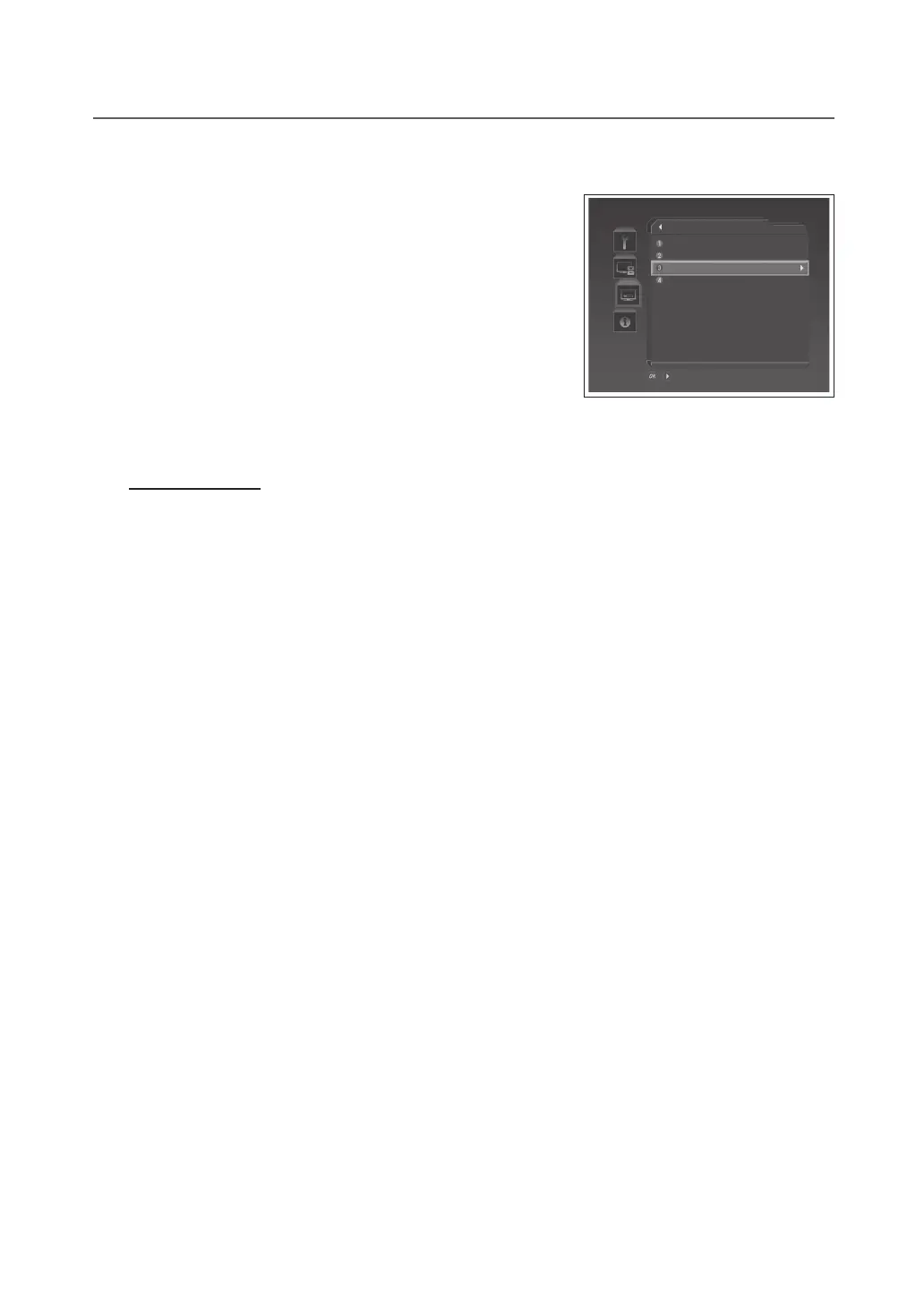GB-36
DTV SOFTWARE UPDATE (IN DIGITAL TV MODE ONLY)
Software Auto-Detecting and Time
Youcanspecifythesoftwaredetectingtime.IftheTVpowersonduring
software auto-detecting, the detecting will stop.
1 Select Software Auto-Detecting and select Enable or Disable.
2 WhenyouselectEnable, enter the detecting time in Auto-
Detecting Time.
OTA (Over the Air)
OTA,anabbreviationofOver–the-Air,meansthatthesoftwarecanbedownloadedthroughyouraerial.The
manufacturer reserves the right to decide when and where to release software by this process. The software update
via your aerial will only occur under the following circumstances.
1 The equipment should have appropriate loader software.
Caution: Please note that if you don’t have normal loader software, the equipment may not be updated or work after
software update.
2 The manufacturer decides to release software downloading via a designated aerial system.
3 The equipment must be tuned properly according to the guidelines within this manual.
4 Update software when the quality of receiving signal strength is high. If the weather is not so good that the
quality of receiving signal strength is not recommendable, perform the software update later.
Caution:
Please be careful to keep the power on and the power cord plugged in during software update. If the power is
disconnected during software update, it may cause fatal damage to the TV.
Please be careful not to pull out the signal line (co-axial Cable) during software update. Update may be interrupted and
the TV may not work.
NOTE:
The other functions of TV cannot work at all during software update.
Itmaytake5~10minutestoupdatesoftware.
Scheduling operation cannot work during software update.
▪
▪
▪
▪
▪
/ Select or set the option
Software Update
Automatic Update
Manual Update
Software Auto-Detecting
Auto-Detecting Time
Enable
04:00
