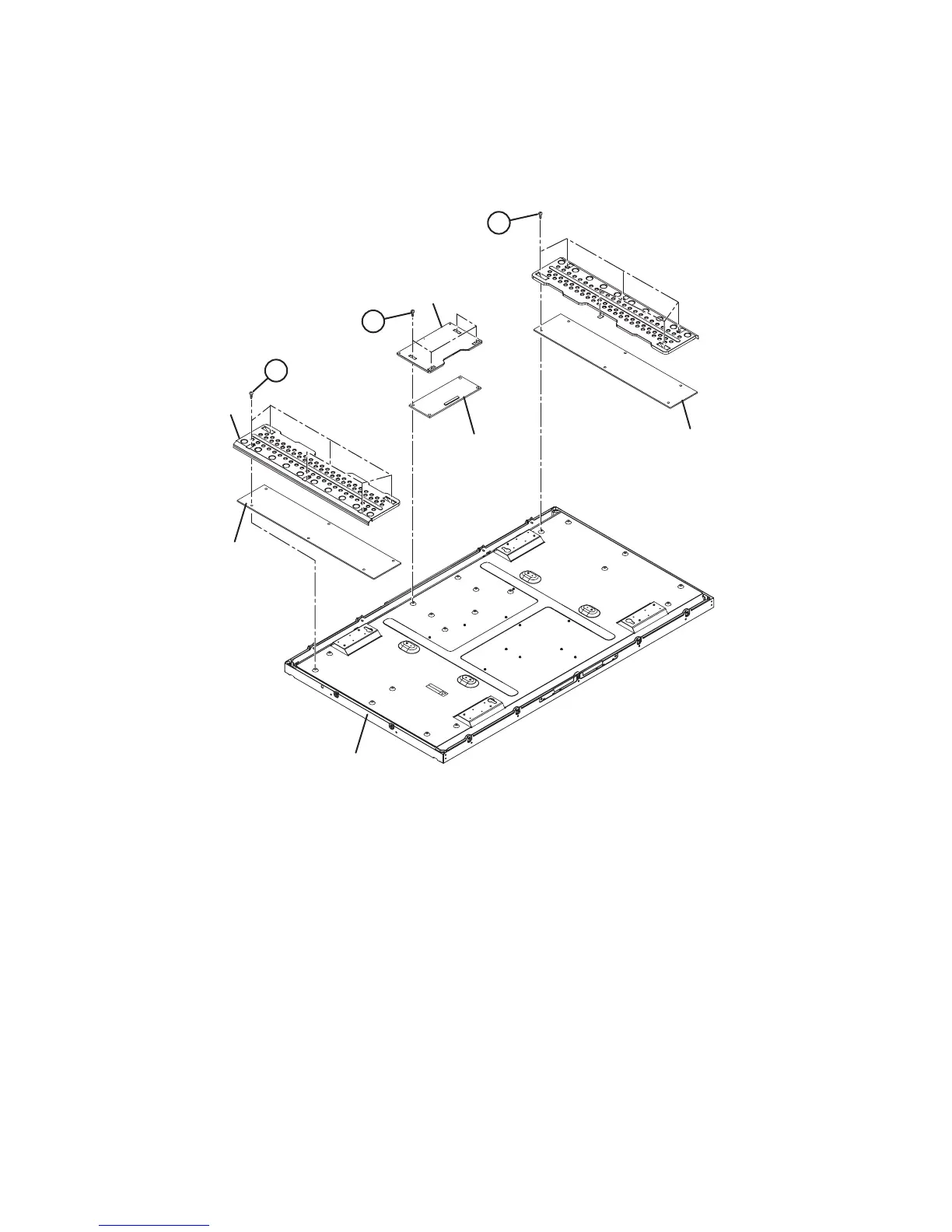1-12 (No.YA596<Rev.001>)
3.2.10 REMOVING THE LCD CONTROL PWB (Fig.3-2)
• Remove the REAR COVER.
• Remove the MAIN BASE.
(1) Remove the 4 screws [A].
(2) Remove the LCD CONTROL PWB COVER.
(3) Remove the LCD CONTROL PWB.
3.2.11 REMOVING THE INVERTER PWB (Fig.3-2)
• Remove the REAR COVER.
• Remove the SIDE BRACKET.
(1) Remove the 6 screws [B].
(2) Remove the INVERTER PWB COVER.
(3) Remove the INVERTER PWB.
(4) Follow the same steps when removing the other
INVERTER PWB.
Fig.3-2
ZZZZZZZZZ
ZZZZZZZZZ
ZZZZZZZZZ
ZZZZZZZZZ
INVERTER PWB COVER
LCD CONTROL PWB COVER
B
A
B
INVERTER PWB (MASTER)
INVERTER PWB (SLAVE)
LCD CONTROL PWB
LCD PANEL UNIT