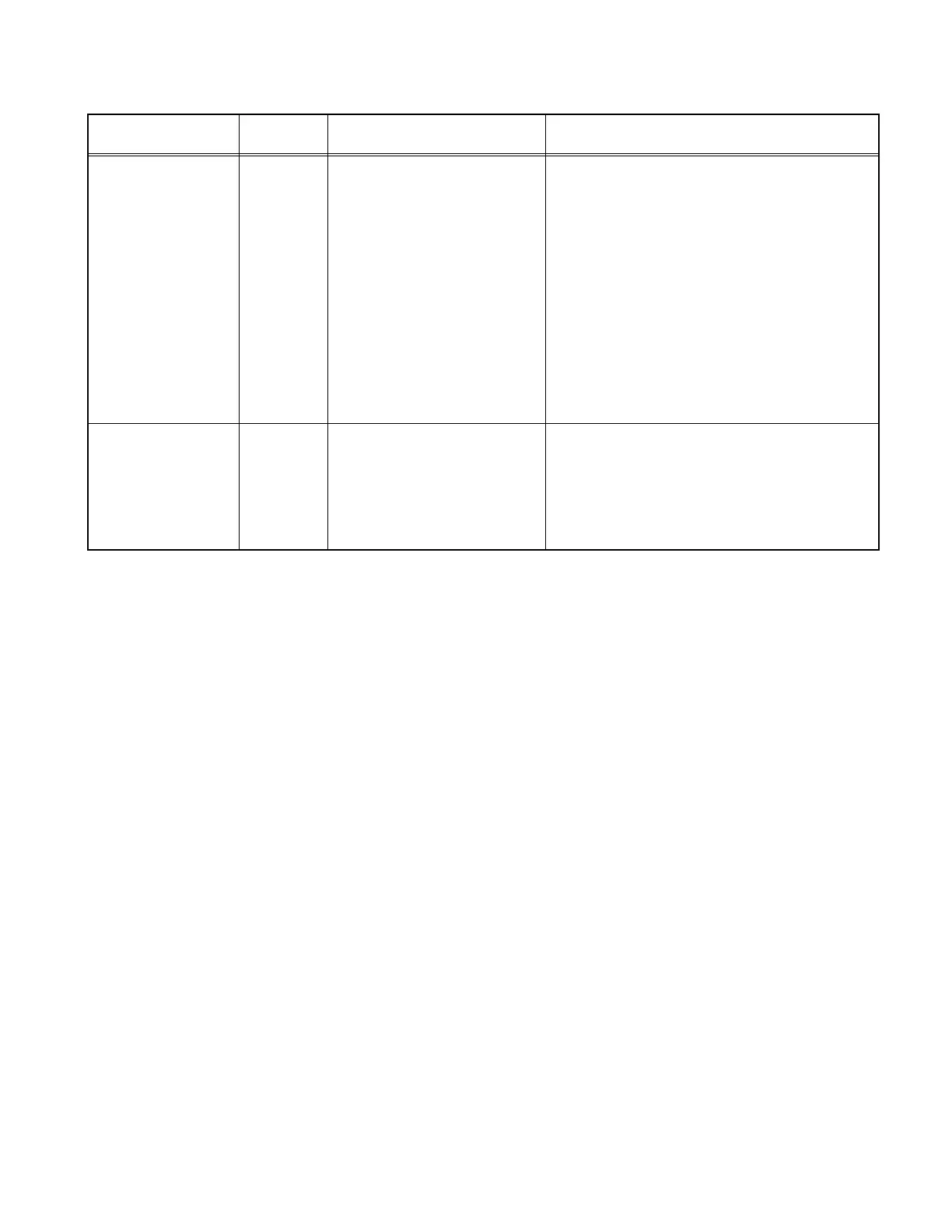(No.YA708<Rev.002>)1-25
4.6 ADJUSTMENT PROCEDURE
4.6.1 VIDEO CIRCUIT
Item
Measuring
instrument
Adjustment part Description
WHITE BALANCE
(HIGH LIGHT)
Remote
control unit
Signal
generator
[1.ADJUST]
S001: R DRIVE MID
S002: G DRIVE MID
S003: B DRIVE MID
(1) Receive a PAL 75% all white signal.
(2) Set PICTURE MODE to "STANDARD".
(3) Set ZOOM to "FULL".
(4) Set WHITE BALANCE. to "MID".
(5) Select "1.ADJUST" from the SERVICE MODE.
(6) Adjustment is select item from <S001>(R DRIVE
MID), <S002>(G DRIVE MID), <S003>(B
DRIVE MID).
(7) Select <S001> item fix to 128 Other color
<S002>, <S003> should be less than 128.
NOTE:
Adjusttable range is 0000-0128 only (Don't
over "0128").
(8) Must check white balance adjustment correctry
with low light to high light.
VSM PRESET Remote
control unit
[VSM PRESET]
Back Light
Contrast
Bright
Sharp
Colour
Tint
(1) Select "VSM PRESET" from the SERVICE
MODE.
(2) Set the initilal setting value of <Back Light> -
<Tint>.
