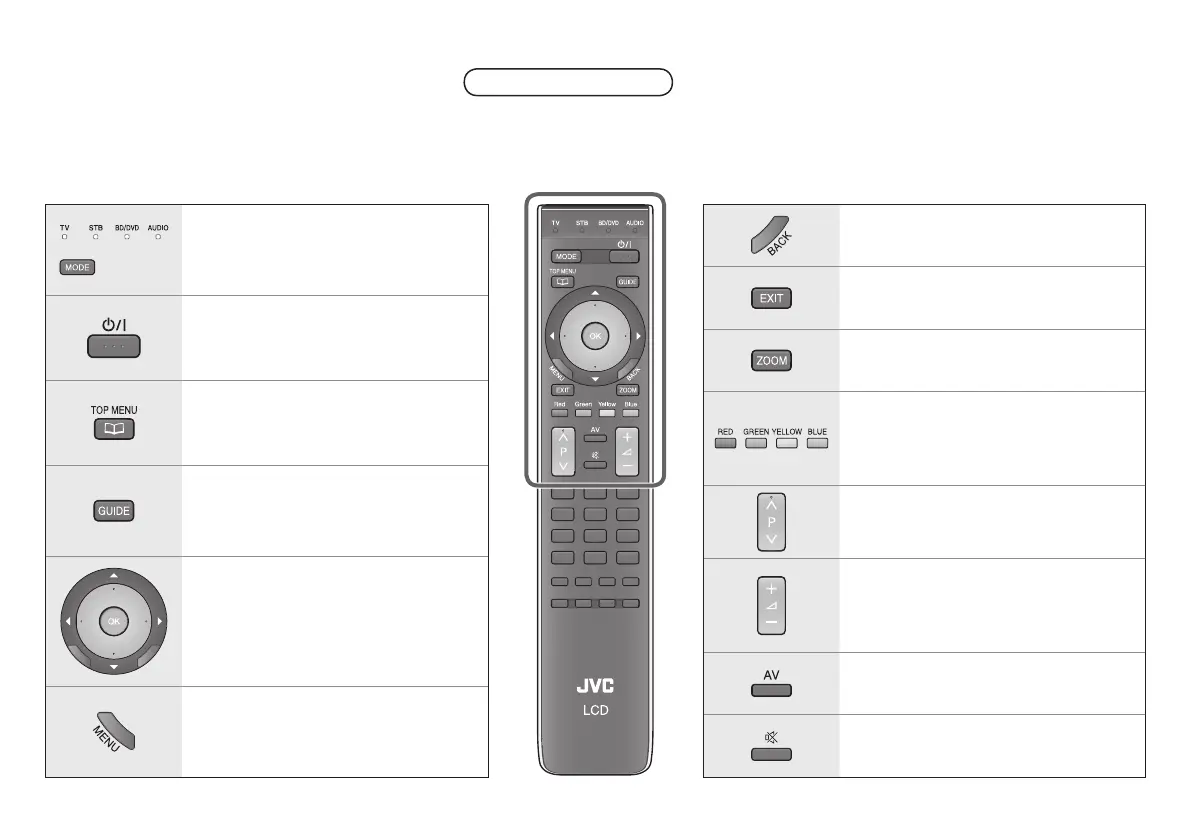15
Basics
The functions of the remote control buttons are explained as follows.
This remote control can be congured to operate up to four different devices simply by changing the remote code.
“Conguring your remote control” (P. 28)
Switch between “TV / STB / BD/DVD /
AUDIO”. (P. 28)
Turn on / off (standby) the TV.
Display favourite list. (P. 19)
Display the Electronic Programme
Guide (P. 24)
Select and conrm settings in menus.
Display on-screen menu. “Using the
menu functions” (P. 30)
To the previous channel.
Exit from Electric Programme Guide
and on-screen menu.
Change the aspect ratio. (P. 22)
Colour buttons:
Select a page when viewing teletext.
Operate functions in menus.
Change channel / page.
Volume control.
The volume settings for headphone and
speaker will be memorised separately.
Watch video etc. “Watching videos /
DVDs” (P. 27)
Mute the sound.
Using remote control
Buttons and functions
