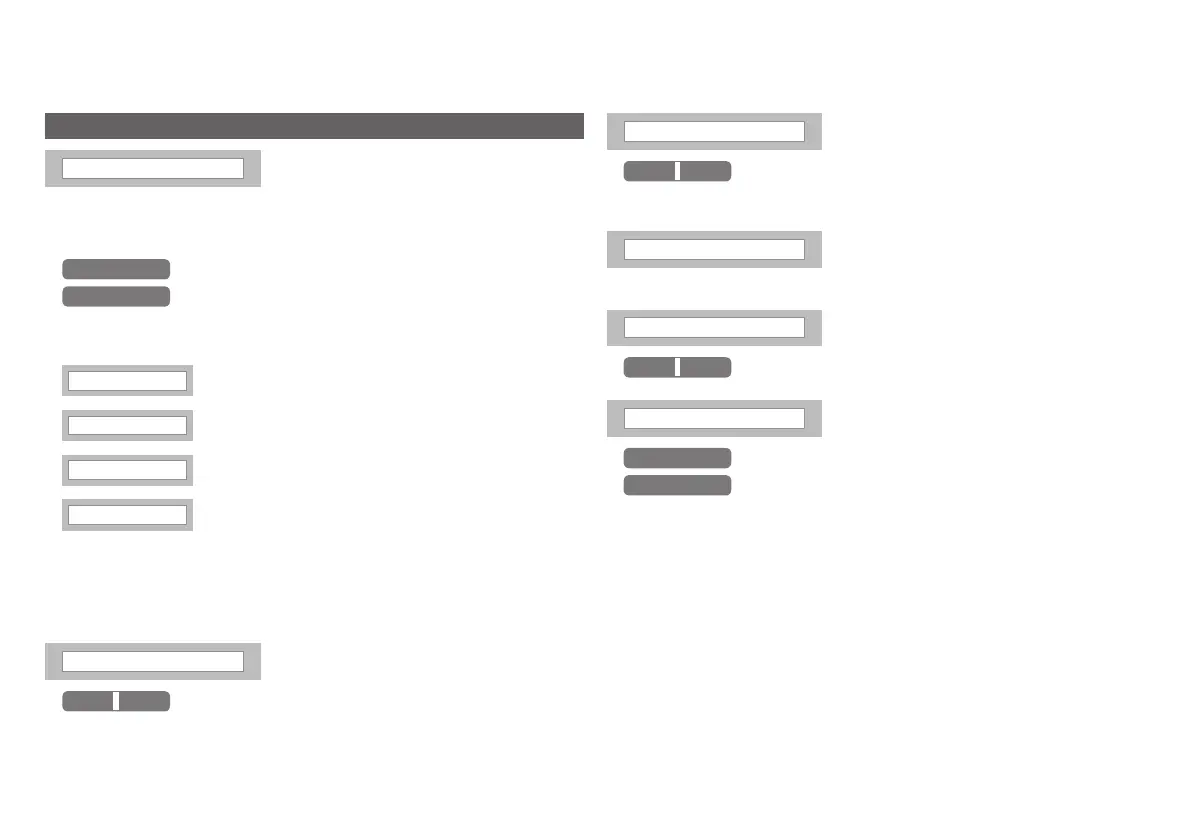33
Using the menu functions
Sound menu (continued)
Voice Enhancer
Enhances the voice levels to make vocals
or dialogues clearer when the volume is
set to low level (On / Off)
Digital Audio Output
Dolby Digital signal or MPEG signal
(When viewing Digital channels)
PCM
Linear PCM signal
Dolby Digital
Dolby Digital signal or MPEG signal
(When viewing Digital channels)
See “”Dolby Digital” output from the DIGITAL AUDIO OUT terminal”
(P. 46) before setting.
Balance
Speaker balance
Left ó Right
Bass*
Low tones
Weaker ó Stronger
MaxxTreble
Compensates high frequencies to widen the frequency
band. (Weaker ó Stronger)
MaxxStereo
Expands the stereo sound naturally.
(Weaker ó Stronger)
MaxxVolume
Maintains a uniform sound volume even if the sound
becomes loud suddenly (during commercial breaks etc.).
(Weaker ó Stronger)
You can make further adjustments to the four sound features of the
selected preset “MaxxAudio” to your liking.
MaxxBass
Compensates low frequencies to widen the frequency
band. (Weaker ó Stronger)
Adjustments made to the three sound features (MaxxBass, MaxxTreble
and MaxxStereo) will be stored in the selected “MaxxAudio” setting.
Treble*
High tones
Weaker ó Stronger
Displays only when the headphone is connected.*
Low
Less effective
High
More effective
MaxxAudio
MaxxAudio improves sound performance with four sound features
(MaxxBass, MaxxTreble, MaxxStereo and MaxxVolume).
You can select one of the two “MaxxAudio” settings.
Displays only when the headphone is connected.*
