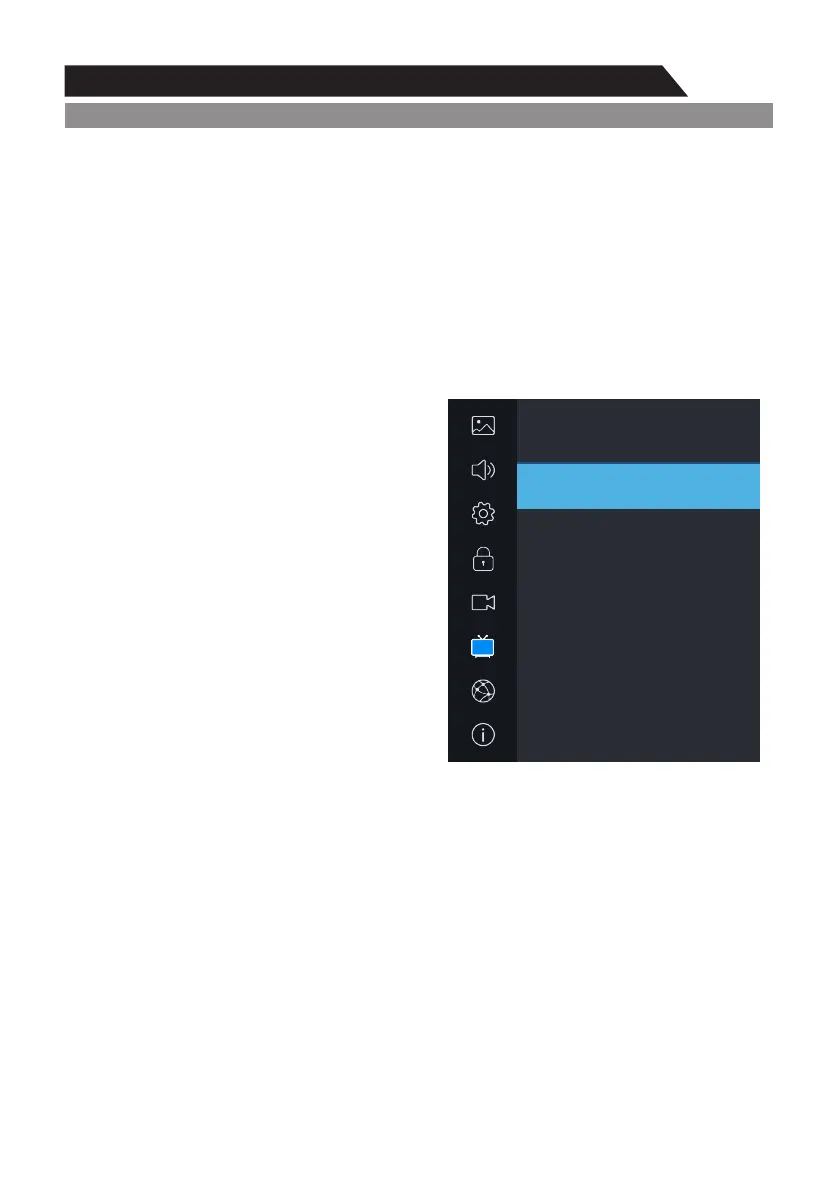31
Menu system instruction
Program
Signal Information (Used only in DTV)
1. Press p/q key to select “Signal Information" option.
2. Press “ ”or u key, you can see the information of the DTV channel. ENTER
NOTE:
Signal Quality/Signal Strength (DTV Only): Unlike analogue channels, which can vary in
reception quality, digital channels must have perfect reception quality or you will not receive them
at all. So, unlike analogue channels, you cannot fine tune a digital channel. If the signal strength
indicates that the signal is weak, a possible solution is to adjust your antenna to increase the signal
strength. Continue to adjust the antenna until you find the best position with the strongest signal.
Program
Signal Information
Channel:
Name:
Modulation:
Quality:
Strength:
9
Nine Digital
64QAM
100
0
Picture
Sound
PVR Option
Network
About
Setting
Lock
Program
