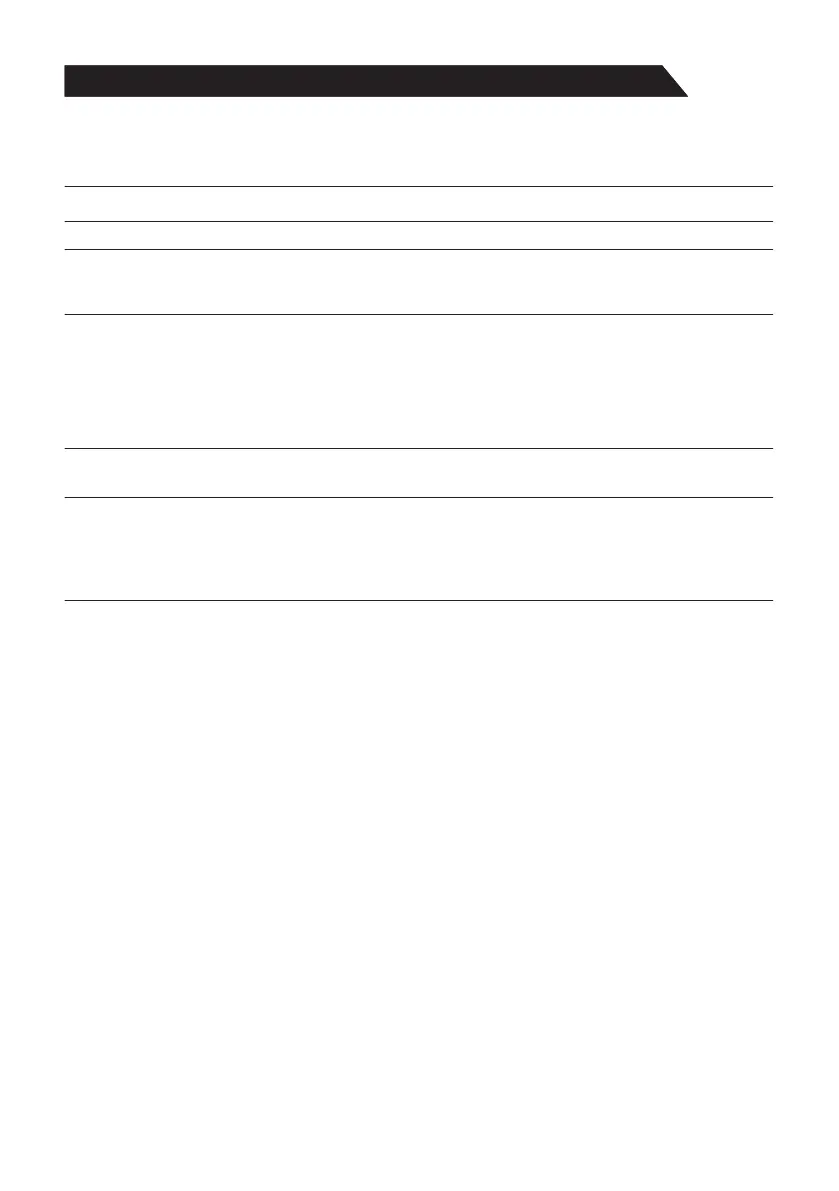TroubleshootingTroubleshooting
Please check connecting USB cable and power supply is connected.
Hard drive has not been formatted. Please make sure USB disk is
compatible and the multimedia data formats are supported.
USB not playing
Compression of video contents may cause distortion especially on
fast moving pictures such as sports and action movies.
Picture is distorted
Noise from speaker
Check cable connections, make sure a video cable is not connected
to an audio input.
Low signal level may cause sound distortion.
TV turns off automatically
Check if the Off Timer is set to On in the Setup menu.
Sleep Timer may have been enabled.
If there is no signal for about 10 minutes ( 2 minutes in VGA) from
an input, the TV will turn off.
Make sure the AC power cord is plugged in securely to the wall
outlet and the TV.
TV turns on
automatically
Check if the On Timer is set to On in the Setup menu.
Black bars on each side will be shown on HD channels when
displaying SD (4:3) contents.
Black bars on Top & Bottom will be shown on movies that have
aspect ratios different from your TV.
Adjust picture size option on your external device or TV to full screen.
Picture is not shown in
full screen
39
