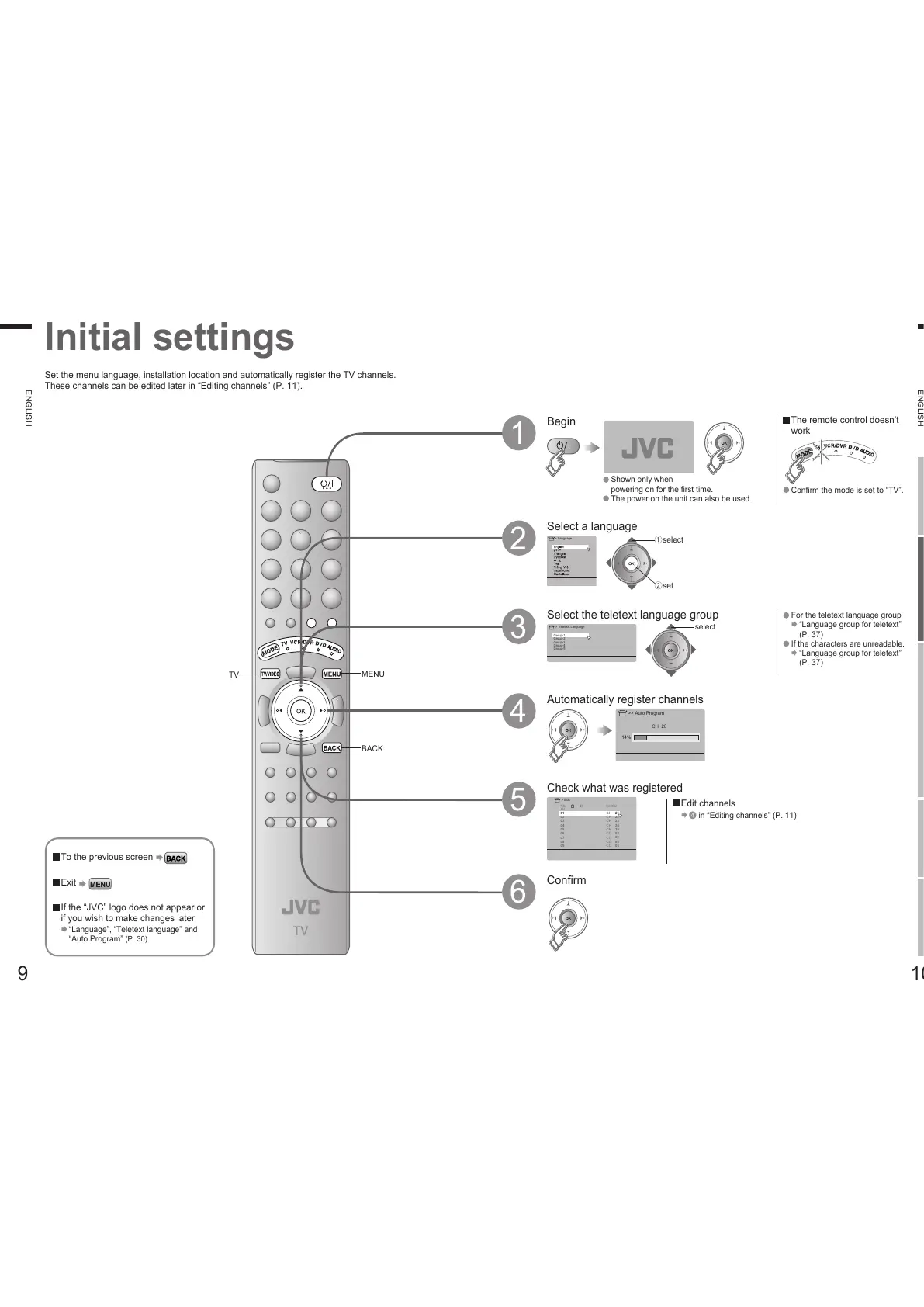Initial settings
Set the menu language, installation location and automatically register the TV channels.
These channels can be edited later in “Editing channels” (P. 11).
To the previous screen
If the “JVC” logo does not appear or
if you wish to make changes later
“Language”, “Teletext language” and
“Auto Program” (P. 30)
Exit
MENU
BACK
TV
Begin
Select a language
Select the teletext language group
Check what was registered
1 select
Shown only when
powering on for the first time.
The power on the unit can also be used.
Edit channels
⁄ in “Editing channels” (P. 11)
1
2
6
2 set
Confirm
The remote control doesn’t
work
Confirm the mode is set to “TV”.
For the teletext language group
“Language group for teletext”
(P. 37)
If the characters are unreadable.
“Language group for teletext”
(P. 37)
5
Automatically register channels
select
3
4
9-10 4/12/200611:37:26AM
