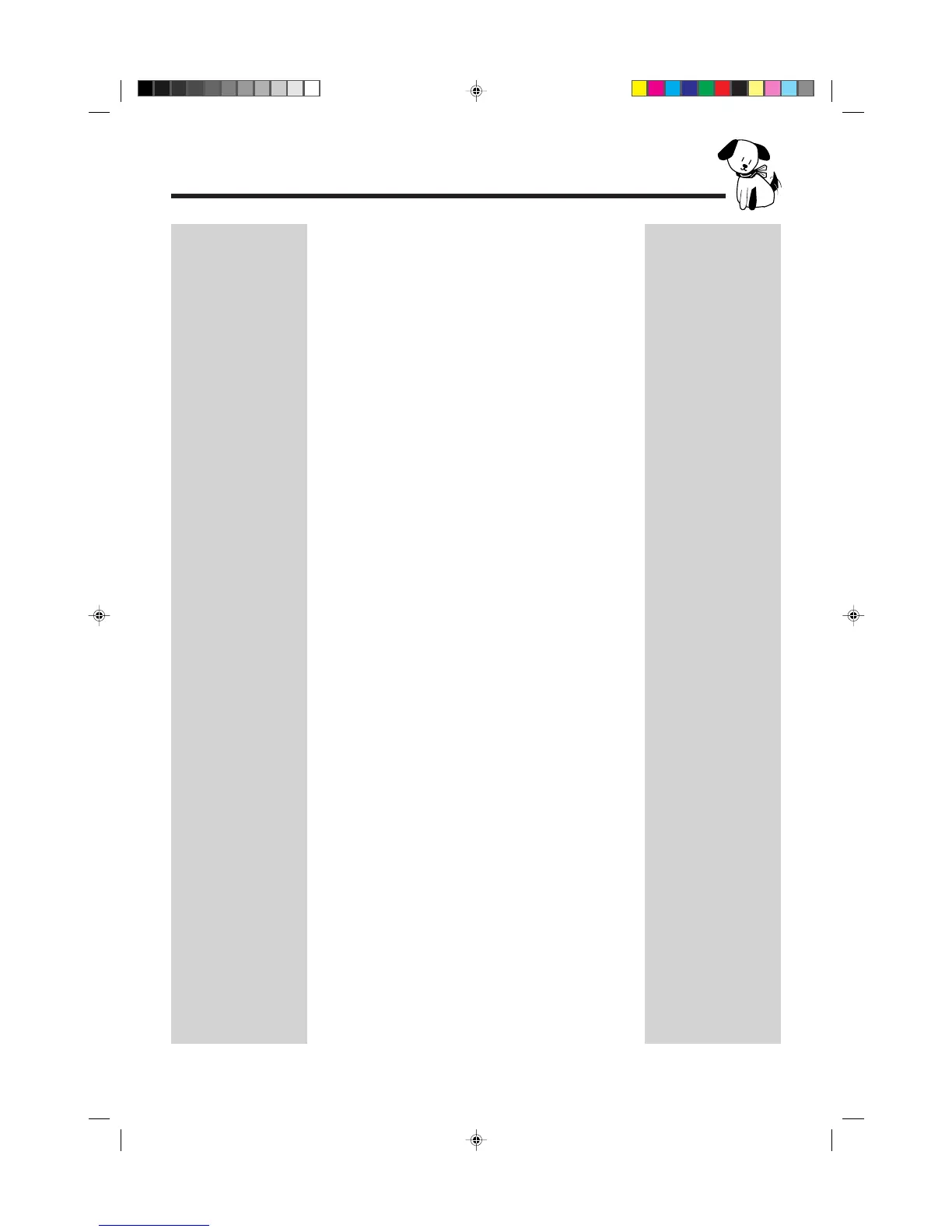– 2 –
Contents
Location of the Buttons and Controls....................... 3
Front Panel ................................................................. 4
Remote Control .......................................................... 5
Getting Started............................................................ 6
Unpacking .................................................................. 6
Putting the Batteries into the Remote Control ........... 6
Connecting Antennas ................................................. 6
Connecting Speakers .................................................. 7
Connecting Other Equipment..................................... 8
Common Operations ................................................ 10
Setting the Clock ...................................................... 10
Turning On the Power and Selecting the Sources....... 10
Adjusting the Volume ............................................... 10
Adjusting the Front Speaker Output Balance........... 11
Reinforcing the Bass Sound ..................................... 11
Selecting the Sound Modes ...................................... 11
Creating Your Own Sound Mode
— Manual Mode................................................. 12
Listening to FM and AM Broadcasts ...................... 13
Tuning in a Station ................................................... 13
Presetting Stations .................................................... 13
Tuning in a Preset Station ........................................ 13
Playing Back CDs ..................................................... 14
Loading CDs ............................................................ 14
Playing Back the Entire Discs
— Continuous Play............................................. 14
Basic CD Operations ................................................ 14
Programming the Playing Order of the Tracks
— Program Play ................................................. 15
Playing at Random — Random Play ....................... 16
Repeating Tracks or CDs — Repeat Play ................ 16
Prohibiting Disc Ejection — Tray Lock................... 16
Playing Back Tapes ................................................... 17
Playing Back a Tape ................................................. 17
Locating the Beginning of a Song — Music Scan ... 17
Using Dolby Surround.............................................. 18
Preparing for Dolby Surround.................................. 18
Enjoy Playback with Dolby Surround...................... 19
Recording .................................................................. 20
Recording Tapes on Deck B ..................................... 20
Dubbing Tapes.......................................................... 21
CD Direct Recording................................................. 21
Auto Edit Recording.................................................. 22
Using the Timers ....................................................... 23
Using Daily Timer.................................................... 23
Using Recording Timer ............................................ 24
Using Sleep Timer.................................................... 25
Timer Priority ........................................................... 25
Maintenance .............................................................. 26
Troubleshooting ........................................................ 27
Specifications............................................................. 28
EN01-13.MX-J70[J]/f 99.2.9, 1:31 PM2