MX-J300
1-12
Prior to performing the following procedure, remove
the metal cover, the CD changer mechanism
assembly and the front panel assembly.
Disconnect the card wire from connector CN704 and
the harness from CN706, CN707 and CN708 on the
display board over the rolling panel.
Remove the four screws P attaching the bracket.
Remove the four screws Q attaching the rolling panel
assembly.
Pull out the rolling panel assembly.
1.
2.
3.
4.
Prior to performing the following procedure, remove
the rolling panel assembly.
Disconnect the card wire from connector CN705 and
the harness from CN703 on the display board.
Remove the two screws R attaching the display
board.
Pull out the display board upward.
1.
2.
3.
Removing the rolling panel assembly
(See Fig.27 to 29)
Removing the display board (See Fig.30)
Fig.27
Fig.28
Fig.29
Fig.30
P
Q
Q
Q
Q
Display board
Rolling panel assembly
Bracket
CN707
CN706
Display board
Display board
CN708
CN703
CN703
H.phone jack
board
CN704
R
R
Display board
CN705
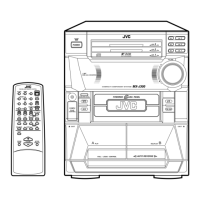
