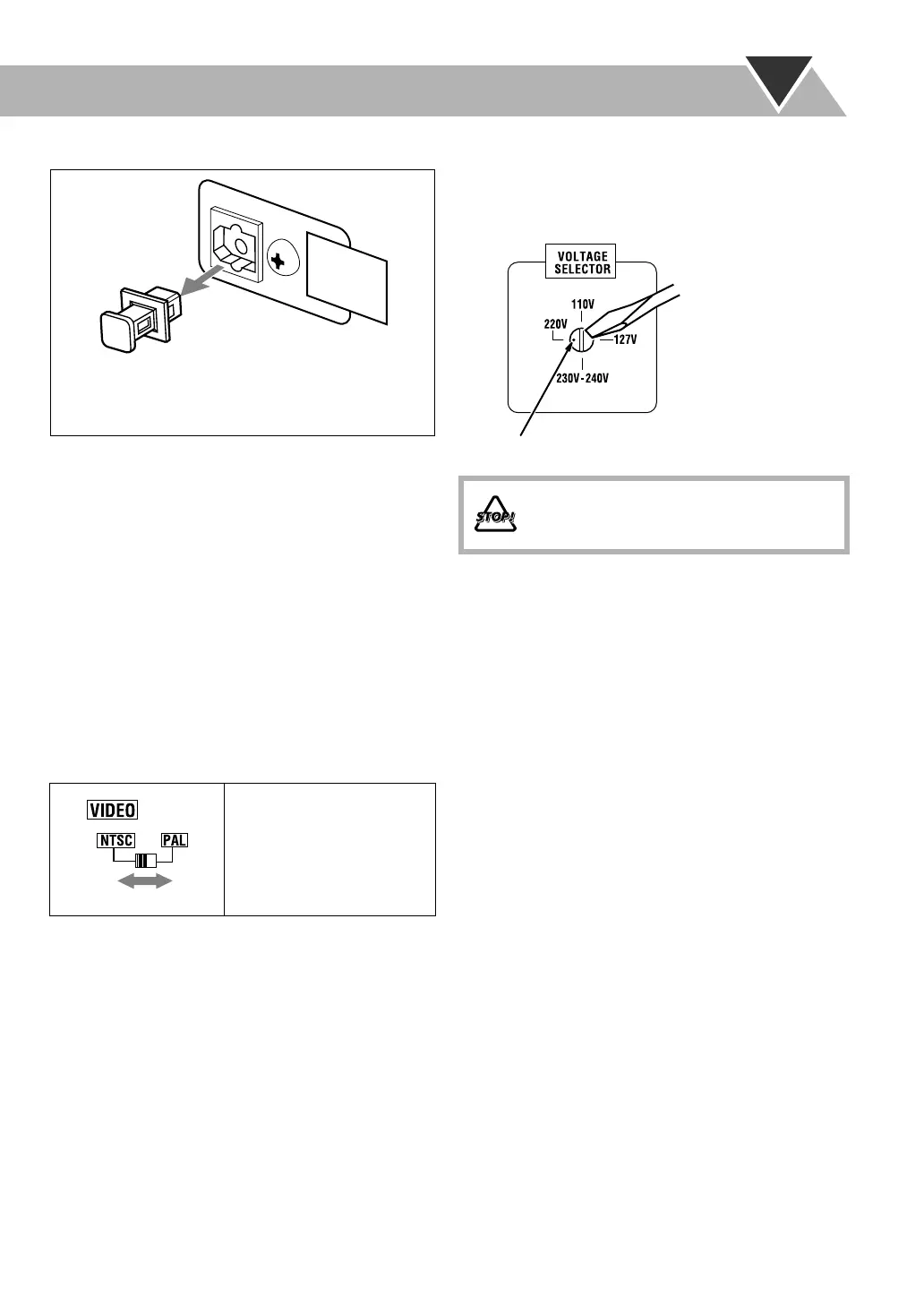7
To connect digital audio
To connect the AV COMPU LINK cords
The AV COMPU LINK control system allows you to use
JVC’s TV with simple operations; by starting playing back
a disc, the TV automatically turns on and changes the input
mode to the appropriate position so that you can view the
playback picture.
To use AV COMPU LINK, you need to connect the unit and
the TV by using a cord with monaural mini-plugs (not
supplied) in addition to the connection with a video cord (see
page 4).
To set the video output selector
You can select the video output to match it to the color
system of your TV.
Adjusting the Voltage Selector
Use a screwdriver to rotate the voltage selector so that the
voltage marker is pointing at the same voltage as where you
are plugging in the unit. (See also the back cover page.)
NTSC:
For an NTSC TV or
Multi-color system
TV.
PAL:
For a PAL TV or
Multi-color system
TV.
OPTICAL
DIGITAL
OUTPUT
Before connecting optical digital cord, remove the
protective cap from the OPTICAL DIGITAL OUTPUT
terminal.
DO NOT plug in before setting the voltage
selector on the rear of the unit and all
connection procedures are complete.
Voltage marker
MX-JD3.book Page 7 Monday, March 1, 2004 3:51 PM
