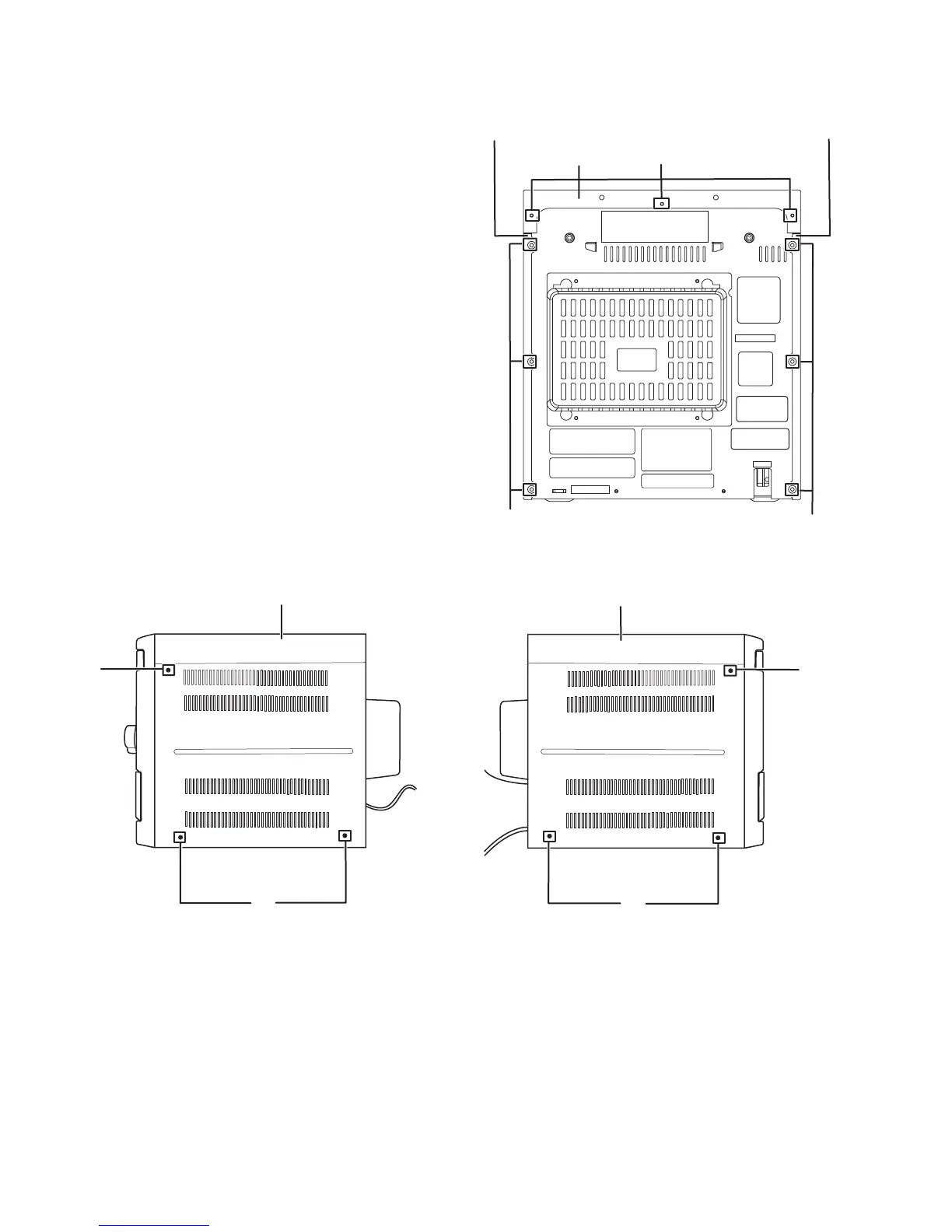1-6 (No.MB434)
3.1.4 Removing the top cover right cabinet and left cabinet
(See Fig.4 and 5)
(1) Remove three screws C that retain the top cover from the
panel rear of the body.
(2) Remove six screws D that retain the left cabinet from the
body.
(3) Remove six screws c that retain the right cabinet from the
body.
Fig.4
Fig.5
top cover
right cabinet
left cabinet
C
C
D
Right Front panel assembly
C
C
Left Front panel assembly
D
C