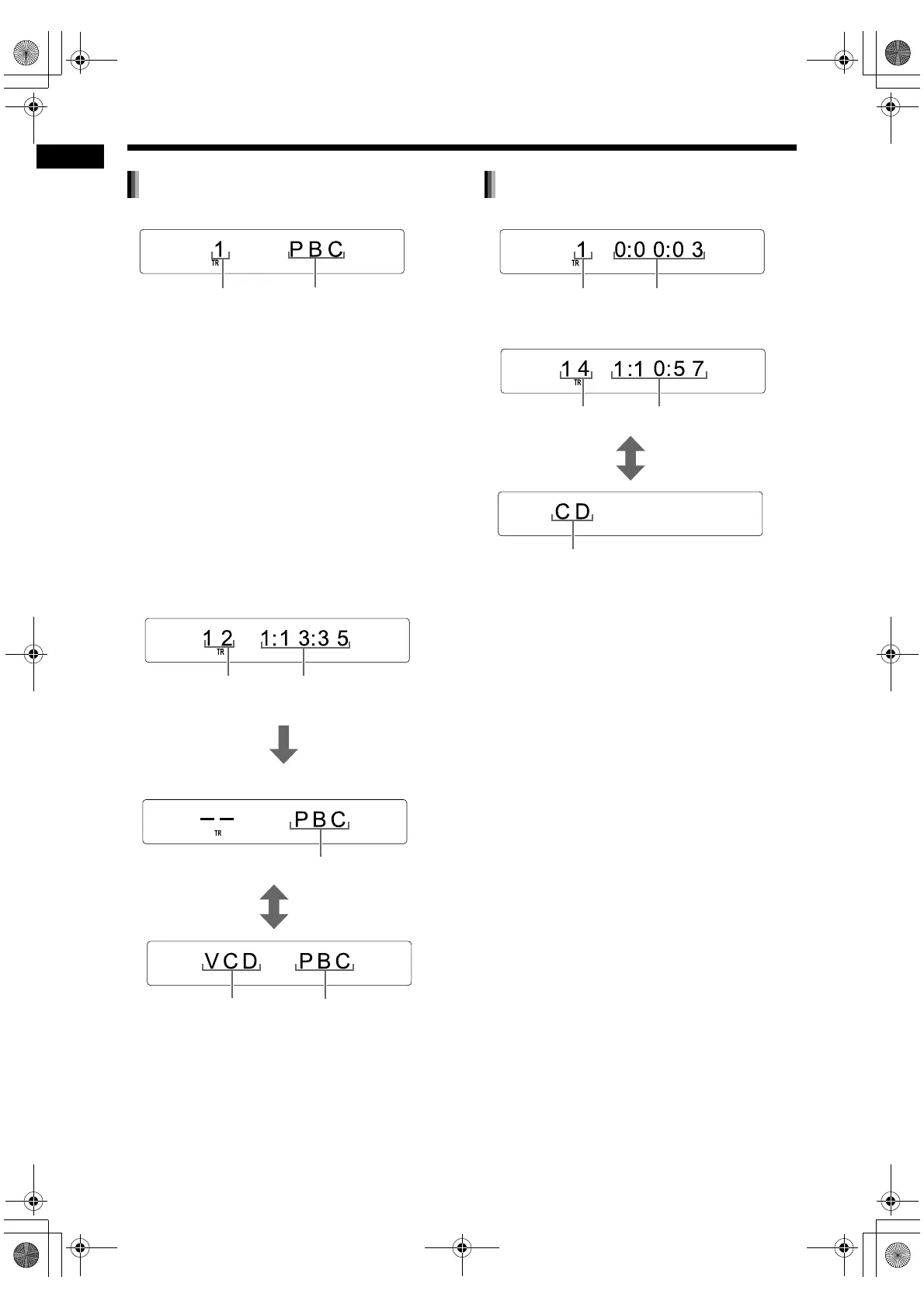23
Basic operations of disc/file playback
■ When a disc is played back
• You can use the menu screen to control play-
back of a PBC compatible disc.
• To cancel the PBC function, follow the instruc-
tions below.
- Specify the track number using the number
buttons when the disc is stopped.
- Specify the track number using 4 or ¢
when the disc is stopped, and then press
[DVD 3] or 3 (playback).
• When the PBC function is canceled, the “PBC”
display disappears and the elapsed playback
time appears.
• To restore the PBC function, press [TOP MENU/
PG] or [MENU/PL], or open the disc tray once.
• Press [RETURN] to return to the upper layer
during PBC playback.
■ When a disc is stopped
(When the PBC function is activated)
• When “RESUME” is displayed in the display win-
dow, refer to page 26.
• When a VCD is stopped, “VCD” is displayed as
shown above.
• When an SVCD is stopped, “SVCD” is displayed
as the disc type.
■ When a disc is played back
■ When a disc is stopped
VCD/SVCD
Track number Playback control
Total playback timeTotal number
of tracks
A few seconds
later
Playback control
[DISPLAY] is pressed.
Disc type Playback control
CD
Elapsed playback timeTrack number
Total number of tracks Total playback time
[DISPLAY] is pressed.
Disc type
Basic operations of disc/file playback (continued)
NX-F3_NX-F7[A]EN-06.fm Page 23 Thursday, May 1, 2008 3:31 PM
