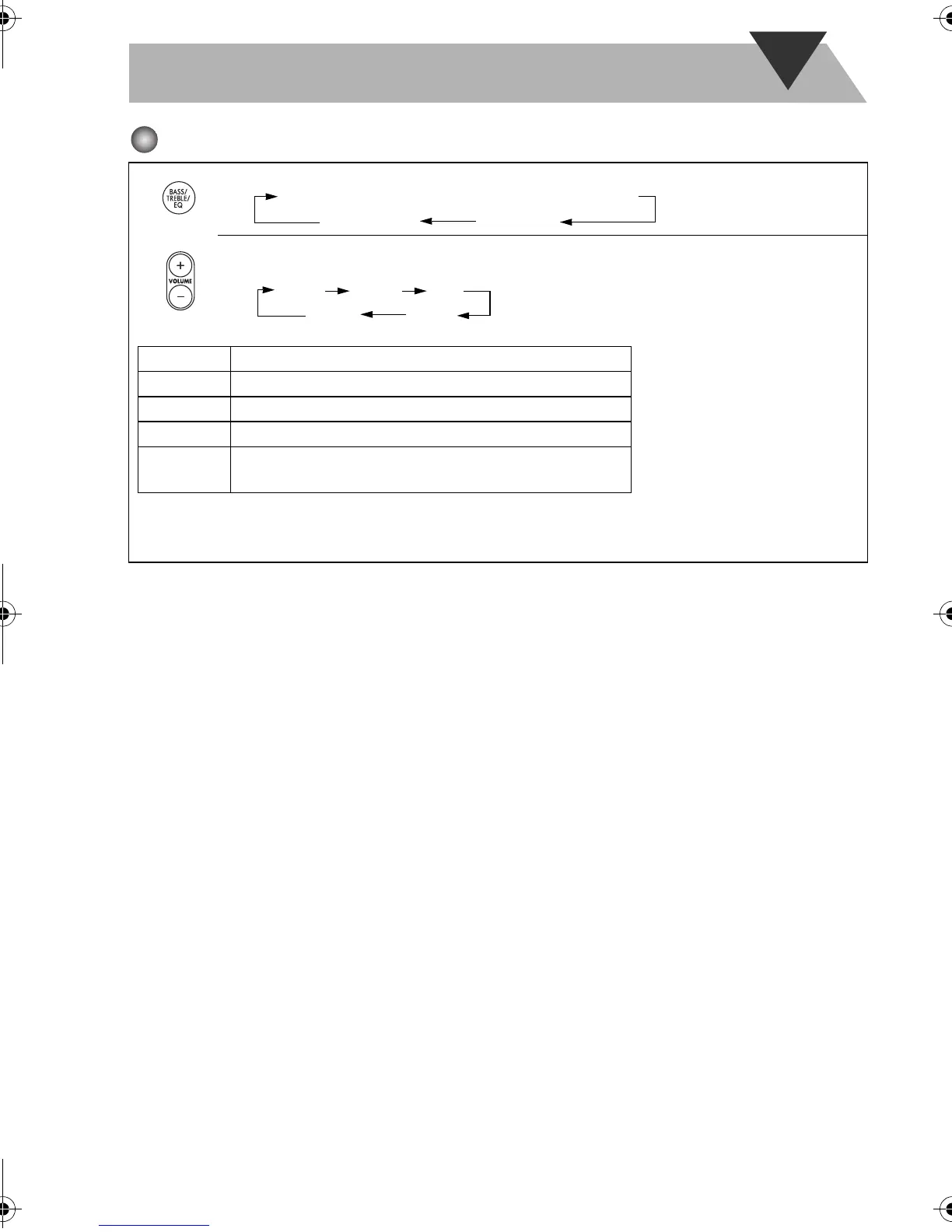10
To adjust the tone
1
Selects an item as follows:
2
• Adjust the bass and treble level with VOLUME +/− from −5 to +5.
• Select an EQ setting as follows with VOLUME
+/−:
When the bass or treble level is adjusted, EQ is not effective and EQ symbol disappears.
BASS/TREBLE adjustment will not work at the same time as the EQ. The last setting mode will become
effective.
EQ setting (FLAT/ROCK/POP/JAZZ/CLAS)
TREBLE
BASS
FLAT
CLAS JAZZ
ROCK
ROCK POP
FLAT Normal sound
ROCK Boosts low and high frequency. Good for acoustic music.
POP Good for vocal music.
JAZZ Good for jazz music.
CLAS
(CLASSIC)
Good for classical music.
NX-PS2[A].BOOK Page 10 Friday, April 20, 2007 8:36 PM