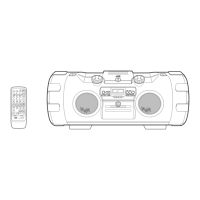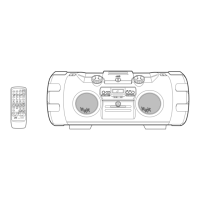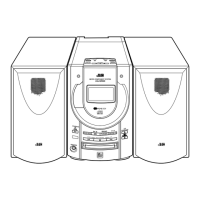Why is the JVC Stereo System remote control not working?
- CCarl FisherAug 17, 2025
If the remote control for your JVC Stereo System isn't working, first check if the batteries are dead. Also, make sure the remote sensor isn't exposed to bright light like direct sunlight.