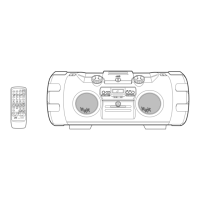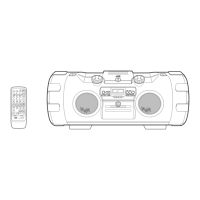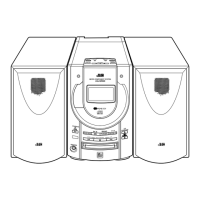Why is the remote control not working on my JVC Stereo System?
- JJason EatonAug 13, 2025
If the remote control for your JVC Stereo System isn't working, try these steps: * First, replace the batteries in the remote. * Second, make sure that the unit's remote sensor isn't exposed to bright light, such as direct sunlight. If it is, move the unit to a shaded area.