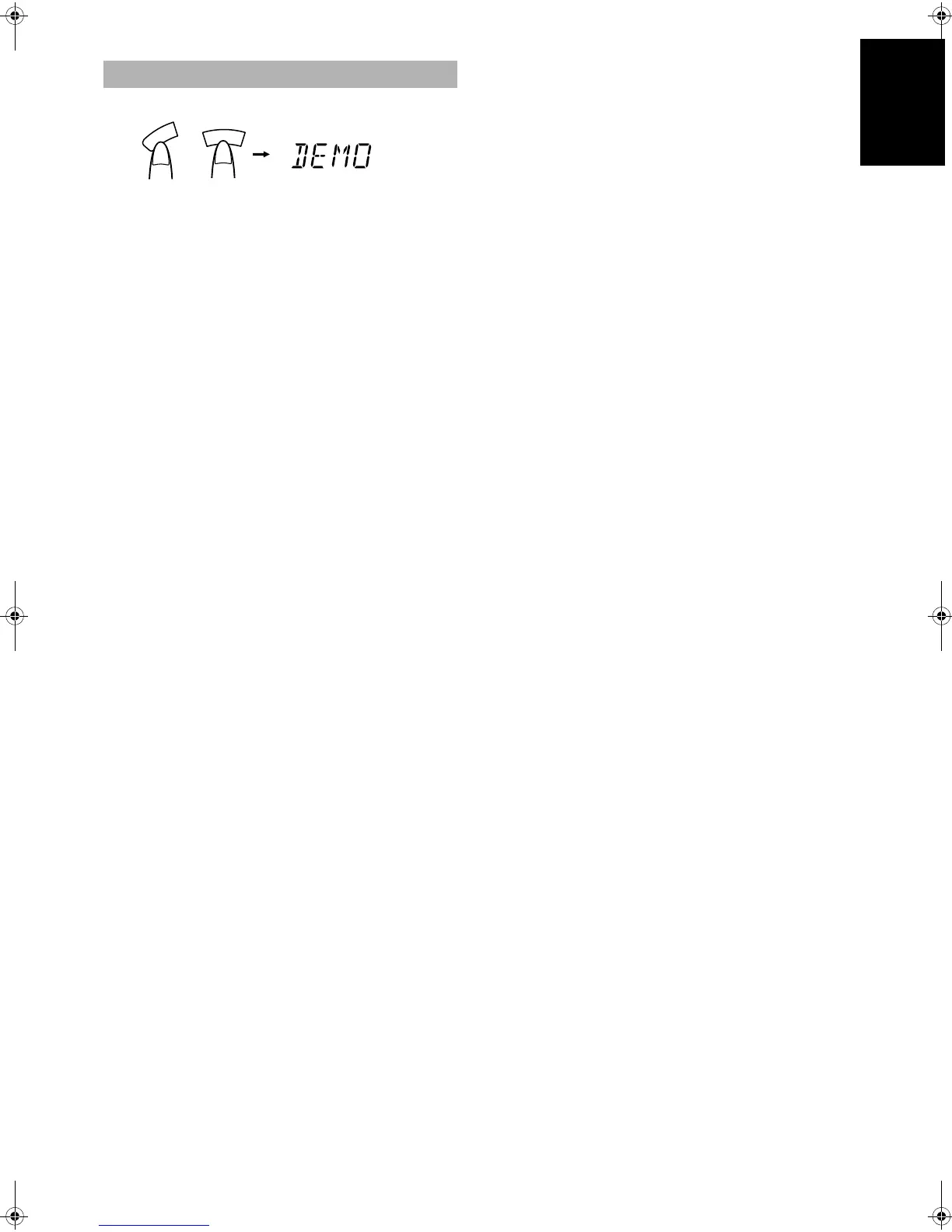19
English
You can play the demo pattern repeatedly.
■
1. When the Rhythm Machine is stopped,
press and hold the MODE and LEVEL but-
tons on the Unit for more than two sec-
onds.
Demonstration starts and a series of demo pattern is played.
ENGINE
=DR'B-1=DR'B-3=RAP-3=HIPHOP2=
FUNK-1=TECHNO1=HIPHOP1=DANCE2=
DANCE3=MARIAN= (back to the beginning)
■
2. Press the RHYTHM ON/OFF button on the
Unit to stop playing the demo pattern.
• Changing the music source (e.g. form AUX to CD) will also
stop playing.
Notes:
• You cannot change the level and tempo of the demo pattern.
• You cannot play the demo pattern if Tuner is selected.
Rhythm Machine Demo Mode
L
E
V
E
L
M
O
D
E
(For 2 seconds)
and
RD-DP100(E)-Eng.fm Page 19 Monday, March 6, 2000 10:32 AM
