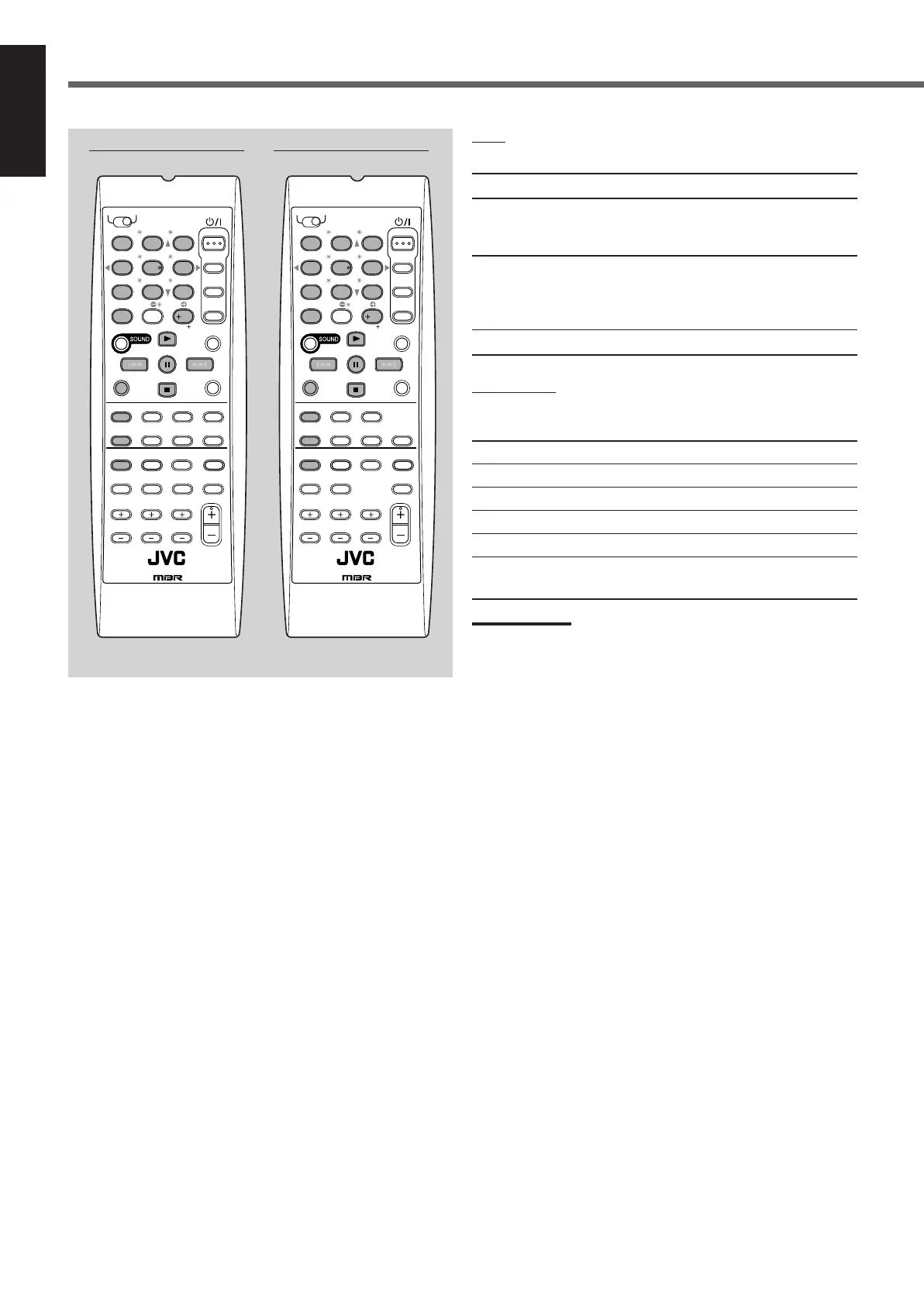34
English
Operating JVC’s Audio/Video Components
AUDIO
TV/CATV
VCR
DVD
TEST
MENU
ENTER LEVEL
RETURN
SURROUND
/DSP
CD
–
DISC
SLEEP
REC PAUSE
FM MODE
SURROUND
DSP
DIMMER TV/VIDEO MUTING
OFF
VCR CH
TV/CATV CH
VOLUME
SURR RSURR L
SUBWFRCENTER
FRONT RFRONT L
100
1
4
7/P
10
2
5
8
0
3
6
9
10
REMOTE CONTROL RM-SRX
6030J
REW
FF
TV VOLUME
STANDBY/ON
TV CATV
TA/NEWS/INFO
DISPLAY MODE
A/V CONTROL
RECEIVER
TAPE/CDR CD DVD
FM/AM TV SOUND VCR
ANALOG
/DIGITAL
AUDIO
TV/CATV
VCR
DVD
TEST
MENU
ENTER LEVEL
RETURN
SURROUND
/DSP
CD
–
DISC
SLEEP
REC PAUSE
FM MODE
SURROUND
DSP
DIMMER TV/VIDEO
BASSBOOST
MUTING
OFF
VCR CH
TV/CATV CH
VOLUME
SURR RSURR L
SUBWFRCENTER
FRONT RFRONT L
100
1
4
7/P
10
2
5
8
0
3
6
9
10
REMOTE CONTROL RM-SRX
6030J
REW
FF
TV VOLUME
STANDBY/ON
TV CATV
TA/NEWS/INFO
DISPLAY MODE
A/V CONTROL
RECEIVER
TAPE/CDR CD DVD DVD MULTI
FM/AM TV SOUND VCR
ANALOG
/DIGITAL
RX-6030VBK/RX-6032VSL RX-5030VBK/RX-5032VSL
Tuner
You can always use the following buttons:
FM/AM Alternate between FM and AM.
After pressing FM/AM, you can use the following buttons for
the tuner operations:
1 – 10, +10 Select a preset channel number directly.
• For channel number 5, press 5.
• For channel number 15, press +10, then 5.
• For channel number 20, press +10, then 10.
FM MODE Change the FM reception mode.
Cassette deck
After pressing TAPE/CDR, you can use the following buttons
for the cassette deck operations:
3 Start playback.
FF Fast wind a tape from left to right.
REW Fast wind a tape from right to left.
7 Stop playback or recording.
8 Pause playback. To release, press 3.
REC PAUSE Press this button to enter recording pause.
Press this button then 3 to start recording.
Note:
Before starting the above operations, make sure that you have
changed the source name correctly. See page 12.
EN28-40_RX-60_5030[C]f 02.12.24, 18:4134
