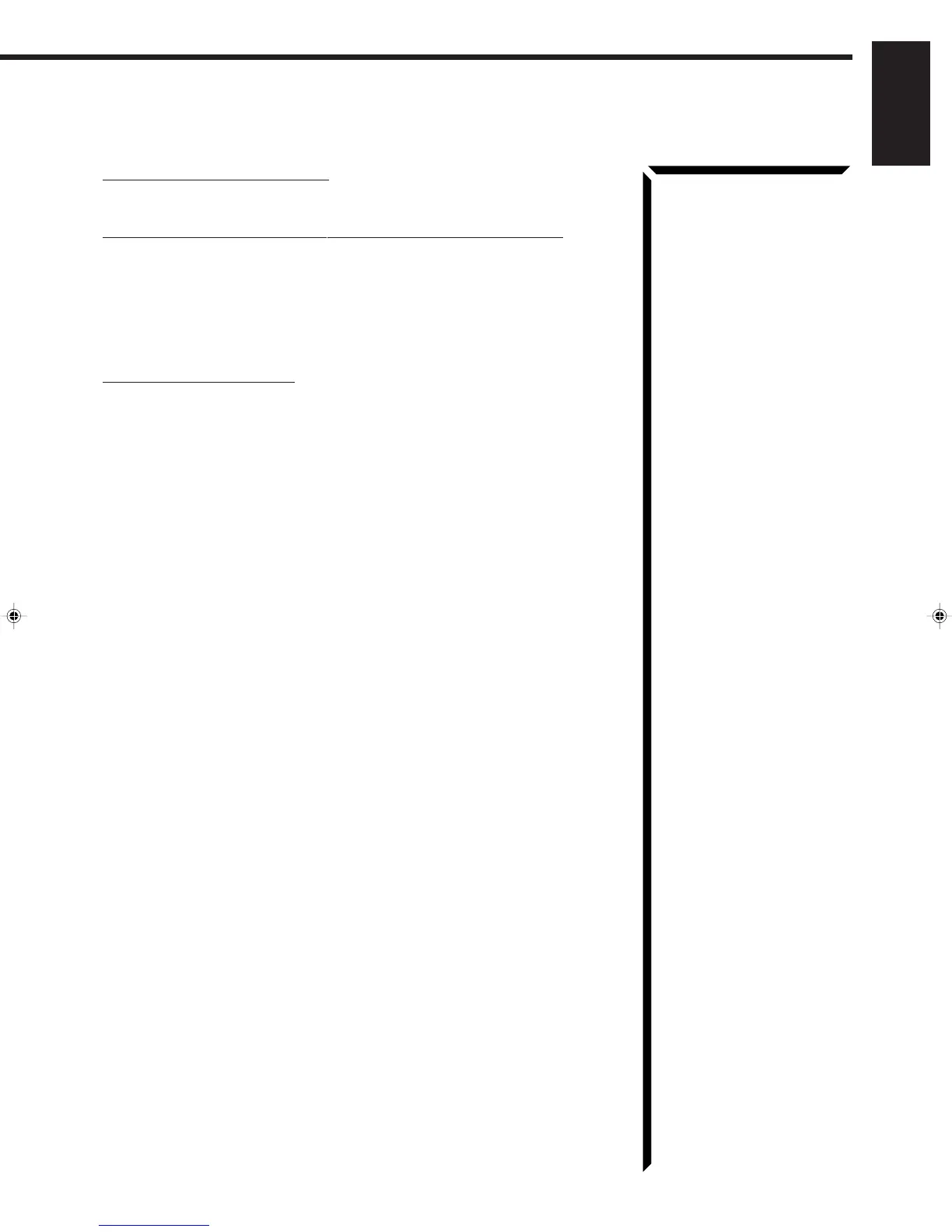18
English
When the shut-off time comes
The receiver turns off automatically.
To check or change the time remaining until the shut-off time
1. Press SETTING, if necessary, so that the Control 5 / ∞ / 2 / 3 buttons work for
setting the Sleep Timer.
2. Press Control 5 / ∞, if necessary, until “SLEEP” appears on the display.
3. Press Control 2 / 3.
The remaining time until the shut-off time appears in minutes.
• To change the shut-off time, press Control 2 / 3 repeatedly.
To cancel the Sleep Timer
Press Control 2 / 3 repeatedly in step 3 above until “0” appears on the display. (The
SLEEP indicator goes off.)
Turning off the power also cancels the Sleep Timer.
RX-665VBK(C)1-23 98.5.12, 11:27 AM18