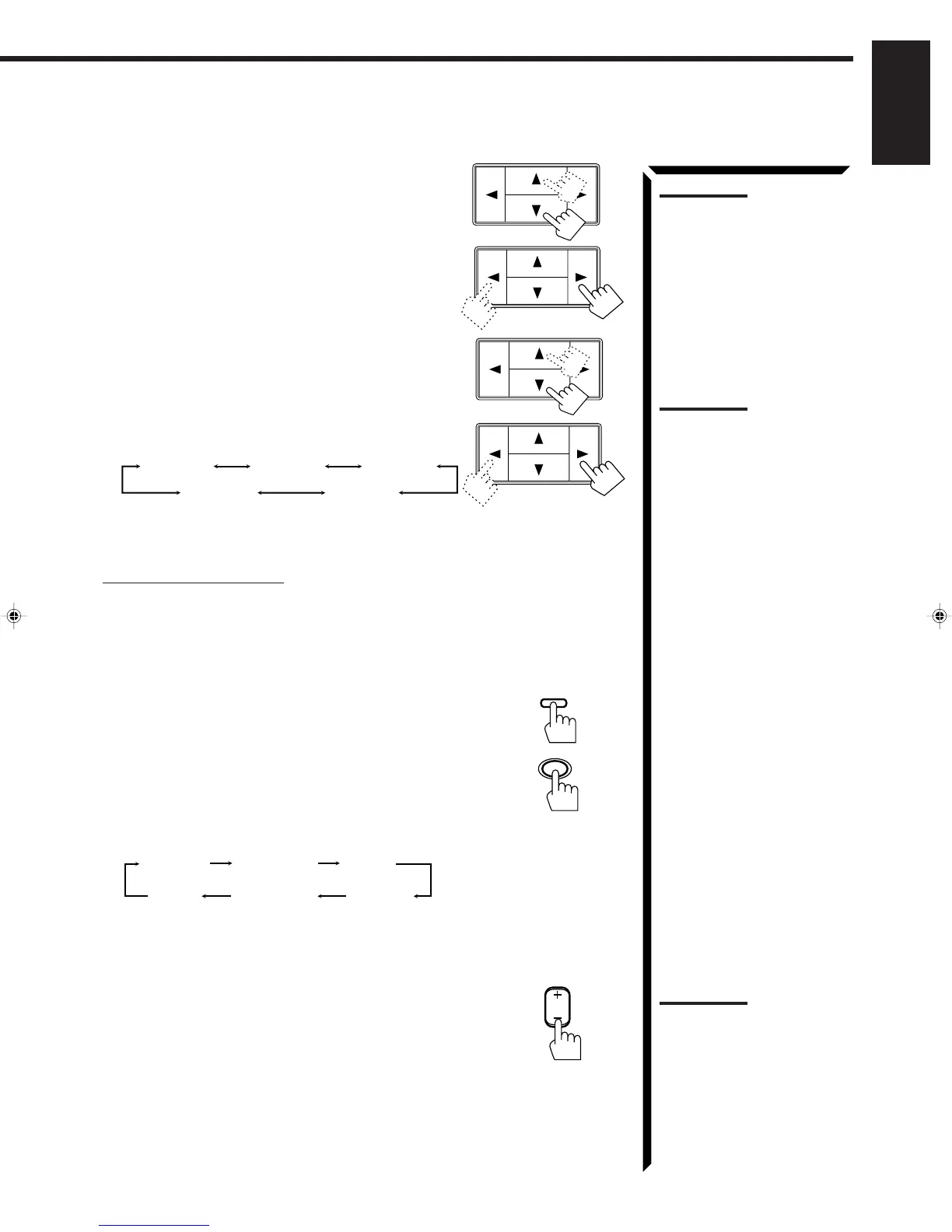30
English
5. Press Control
55
55
5 /
∞∞
∞∞
∞ until “– REAR +” appears on
the display.
6. Press Control
22
22
2 /
33
33
3 to adjust the rear speaker
output level.
• Pressing Control 2 decreases the output level up to
–10 dB.
• Pressing Control 3 increases the output level up to
+10 dB.
7. Press Control
55
55
5 /
∞∞
∞∞
∞ until “–EFFECT+” appears on
the display.
8. Press Control
22
22
2 /
33
33
3 to adjust the effect level.
Each time you press the button, the effect level changes
as follows:
As the number increases, the effect of the selected DAP
mode becomes stronger.
To cancel the DAP mode
Select “OFF” in step 2.
The DAP indicator goes off from the display.
From the remote control:
1. Press SOUND CONTROL so that 10 keys work for
adjusting the sound.
2. Press DAP MODE to select the DAP mode you want.
The previously selected mode is recalled at first (at its
previous effect level) and is shown on the display.
The DAP indicator also lights up on the display.
Each time you press the button, the DAP modes change
as follows:
* When you select “HEAD P” (or “OFF”), you cannot go to the following steps. No
adjustments can be made for “Headphones.”
3. Press REAR (L) +/– to adjust the rear speaker
output level.
• Pressing REAR (L) – decreases the output level up to
–10 dB.
• Pressing REAR (L) + increases the output level up to
+10 dB.
EFFECT 1 EFFECT 2
EFFECT 4
EFFECT 3
EFFECT 5
Continued to the next page.
SOUND
CONTROL
1
DAP MODE
Note:
Once you have adjusted the DAP
modes, the adjustment is
memorized for each DAP mode.
DANCE C
LIVE C
PAVILION
HALLHEAD P
OFF
REAR
(L)
Note:
Once you have adjusted the DAP
modes, the adjustment is
memorized for each DAP mode.
Note:
When adjusting the effect level for
“PAVILION” or “HALL,” a
reverberation sound comes out.
This is because a long
reverberation is applied to these
two modes.
RX-665VBK(C)24-50 98.5.12, 11:30 AM30