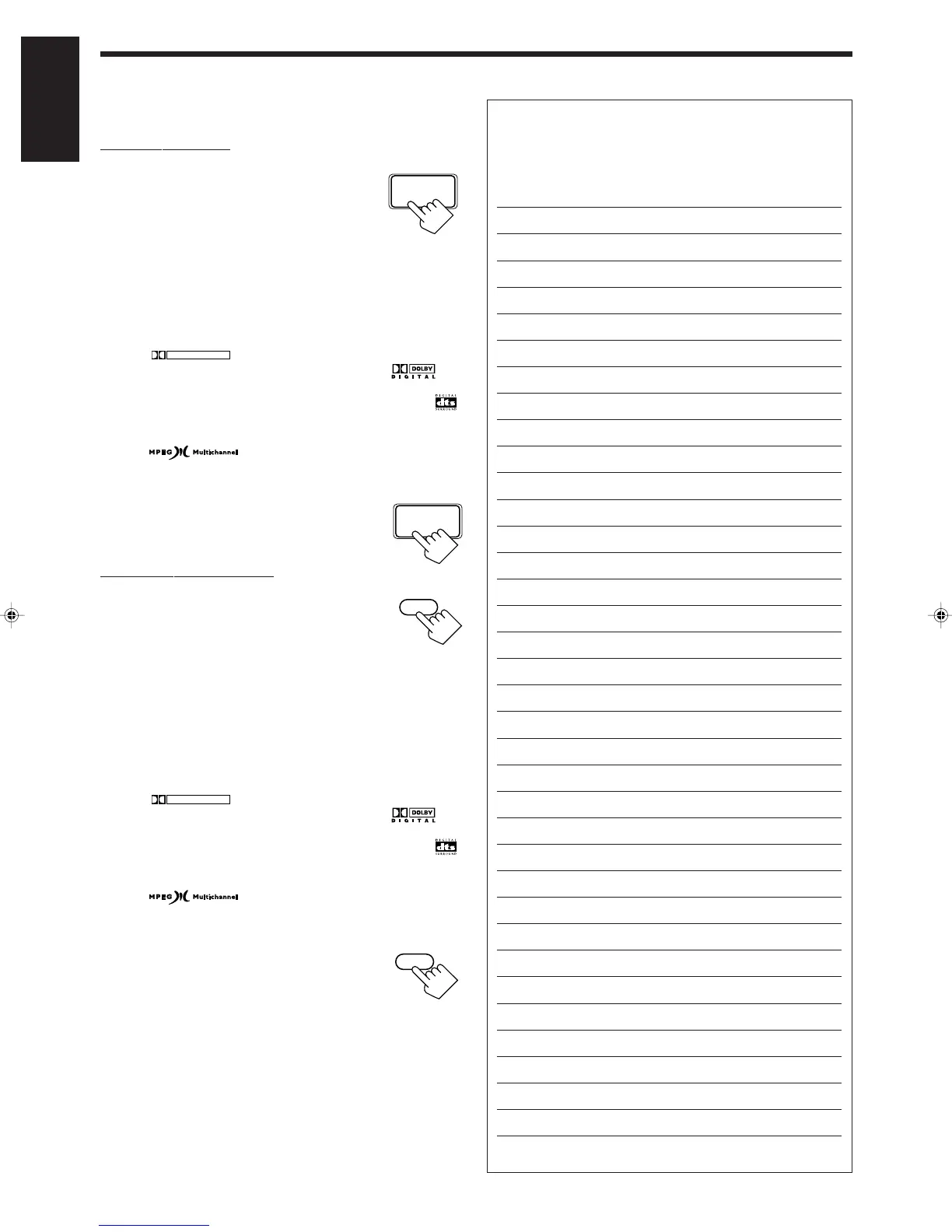31
English
For the other DSP modes
On the front panel:
1. Press DSP MODE repeatedly until
the mode you want appears on the
display.
• Each time you press the button, the DSP
modes change. (See page 25 for more
details.)
2. Select and play a sound source.
• To enjoy 3D-PHONIC and JVC Theater Surround, play back a
software:
– encoded with Dolby Surround and labeled with
DOLBY SURROUND
mark.
– encoded with Dolby Digital and labeled with
mark.
– encoded with DTS Digital Surround and labeled with
mark.
– encoded with MPEG Multichannel and labeled with
mark.
To cancel the DSP mode
Press DSP MODE repeatedly until “DSP OFF”
appears on the display.
From the remote control:
1. Press SURROUND MODE
repeatedly until the DSP mode you
want appears on the display.
• Each time you press the button, the DSP
modes change. You can also turn on Dolby/
DTS/MPEG Surround. (See page 25 for
more details.)
2. Select and play a sound source.
• To enjoy 3D-PHONIC and JVC Theater Surround, play back a
software:
– encoded with Dolby Surround and labeled with
DOLBY SURROUND
mark.
– encoded with Dolby Digital and labeled with
mark.
– encoded with DTS Digital Surround and labeled with
mark.
– encoded with MPEG Multichannel and labeled with
mark.
To cancel the DSP mode
Press SURROUND MODE repeatedly until
“DSP OFF” appears on the display.
DSP MODE
––––––––––––––– MEMO –––––––––––––––
Use this column to write down your DSP mode adjustments for
your future reference.
SURROUND
MODE
SURROUND
MODE
DSP MODE
EN22_33.RX-888R[E]/f 99.4.20, 1:42 PM31
