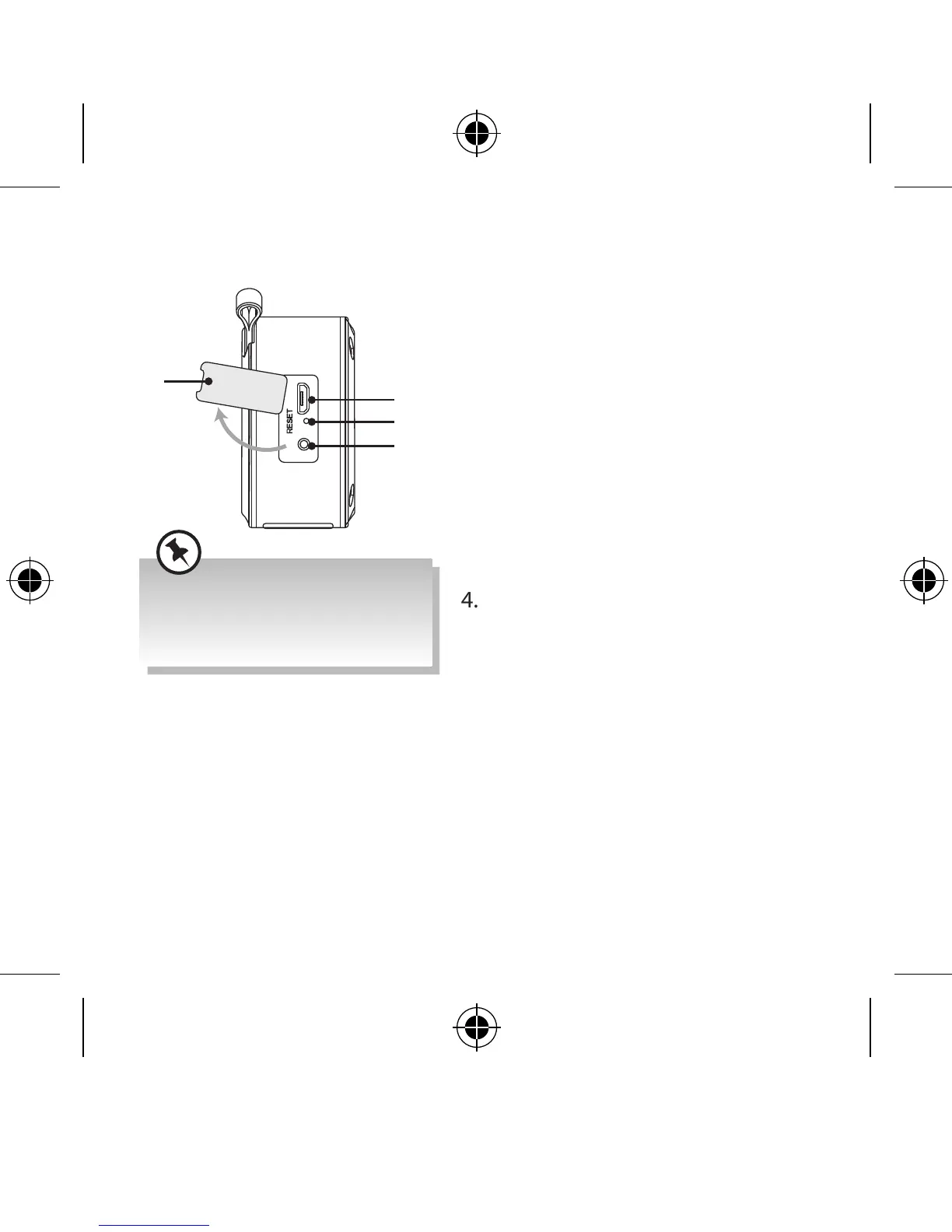10
Right Side View
1. Jack Cover
2. Micro-USB Socket
Connect a computer, etc. to this
socket with the supplied micro-
USB cable to charge the unit.
3. RESET Button
Press the button with a pointing
object, such as a pin, to reset
the unit.
4. AUX Socket
Connect a music player, etc. to
this socket by using an supplied
Stereo Audio Cable.
Open the jack cover at the
right side of the unit for the
connector panel shown above.
2
1
3
4
