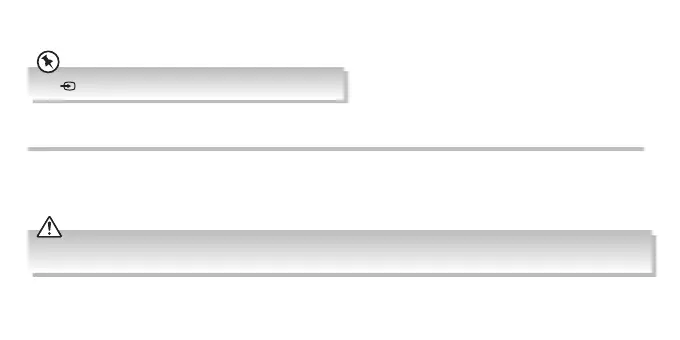19
Press button to switch between Bluetooth® mode and AUX mode.
Hands-free Calling
You can enjoy a hands-free call with a Bluetooth® smartphone or mobile phone that supports the Bluetooth® prole HFP
(Hands-free Prole) or HSP (Headset Prole), via a Bluetooth® connection.
Call functions are only applicable if mobile phone is paired and connected with the speaker and both are switched on.
The function available may vary depending on the prole supported by your Bluetooth® smartphone or mobile phone. Even if the phone has the
same prole, functions may vary depending on the specications. Please refer to the manual supplied with your smartphone or mobile phone.
SP-AD70-A_B_IB_Final180717V5.indd 19 30/7/2018 11:04 AM
