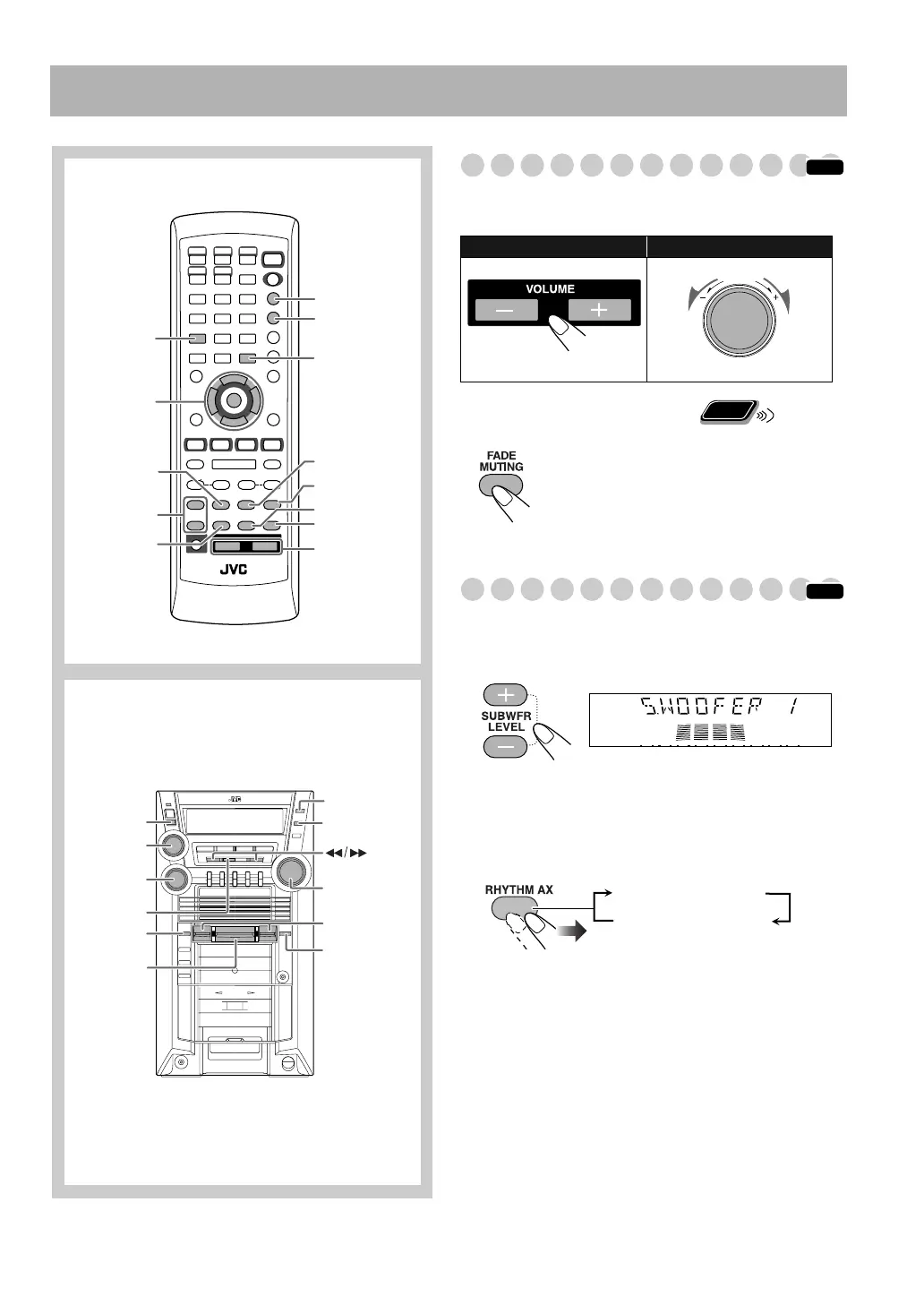17
Daily Operations
—Sound&Other Adjustments
Adjusting the Volume
The volume level can be adjusted in 32 steps (VOLUME
MIN, VOLUME 1 – VOLUME 30, VOLUME MAX).
To drop the volume in a moment
Reinforcing the Bass Sound
To adjust the subwoofer level gradually
You can select the subwoofer level from level 0 (minimum)
to level 2 (maximum).
To emphasize rhythm feeling—RHYTHM AX
This function emphasizes bass attack feeling, and also
changes the subwoofer level.
SET/DISPLAY
VOLUME +/
-
DVD LEVEL
SUBWOOFER
LEVEL +/
-
RHYTHM
AX
7
/BEEP
PRESET
+/
-
SOUND
MODE
ECO
3D PHONIC
CLOCK/TIMER
Main unit
Remote Control
DVD LEVEL
3D PHONIC
SUBWFR
LEVEL
+/
-
BEEP ON/OFF
SOUND MODE
VFP
RHYTHM AX
FADE MUTING
VOLUME
-
/+
SLEEP
DIMMER
PROGRESSIVE
3/2/5/∞
ENTER
Remote control:
Main unit:
To restore the volume,
press again, or
adjust the volume level.
INFO
V
O
L
U
M
E
Remote
ONLY
INFO
ON (subwoofer level 2)
OFF (subwoofer level 0)
HX-GD7.book Page 17 Monday, May 17, 2004 4:51 PM
