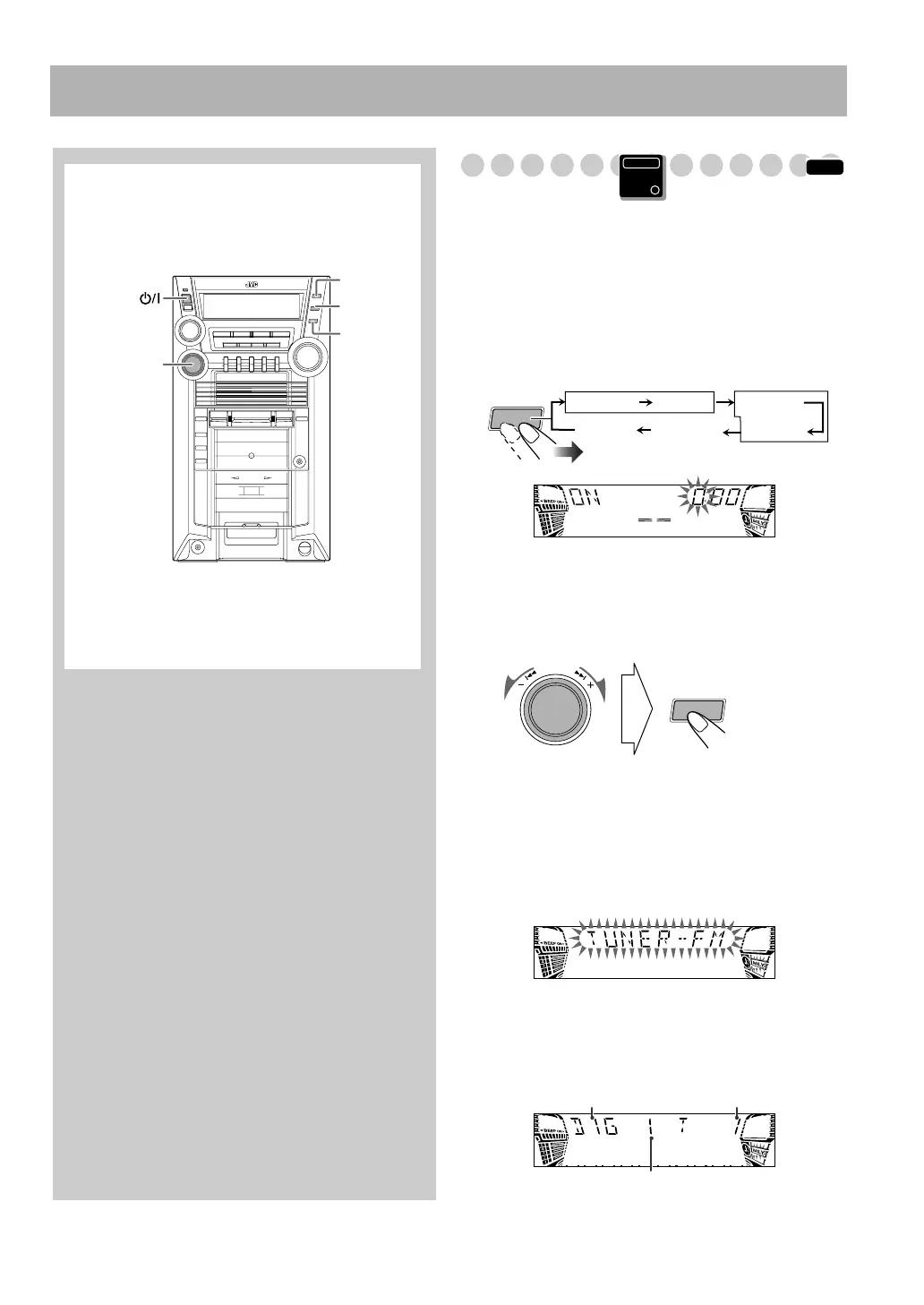35
Timer Operations
Setting the Timer
Using Daily Timer, you can wake up with your favorite
song. On the other hand, with Recording Timer, you can
make a tape of a radio broadcast automatically.
• To correct a misentry during the process, press
CANCEL/DEMO. You can return to the previous step.
1
Select one of the timer setting modes (TIMER (ON))
you want to set—Daily Timer or Recording Timer.
2
Make the timer setting as you want.
Repeat the procedure until you finish setting in the
following order:
1
Set the hour then minute for on-time.
2
Set the hour then minute for off-time.
3
For Daily Timers: Select the playback source—
“TUNER-FM,” “TUNER-AM,” “DISC,” “TAPE”
or “AUX IN.”
For Recording Timer: Select the playback
source—“TUNER-FM” or “TUNER-AM.”
4
Select a preset station for “TUNER-FM” and
“TUNER-AM,” or select a disc, group and track
number for “DISC.”
CANCEL
/DEMO
SET
/DISPLAY
CLOCK
/TIMER
4
/
¢
Main unit
INFO
Main Unit
ONLY
CLOCK
/TIMER
DAILYTIMER
TIMER(ON)
TIMER(ON)
REC TIMER
Clock setting
Canceled
Daily Timer Recording Timer
Ex.: When Daily timer setting mode is selected.
P
R
E
S
E
T
SET
/DISPLAY
Ex.: When “TUNER-FM” is selected.
Ex.: When “DISC” is selected.
Disc number
Track number
Group number
HX-GD7.book Page 35 Monday, May 17, 2004 4:51 PM
