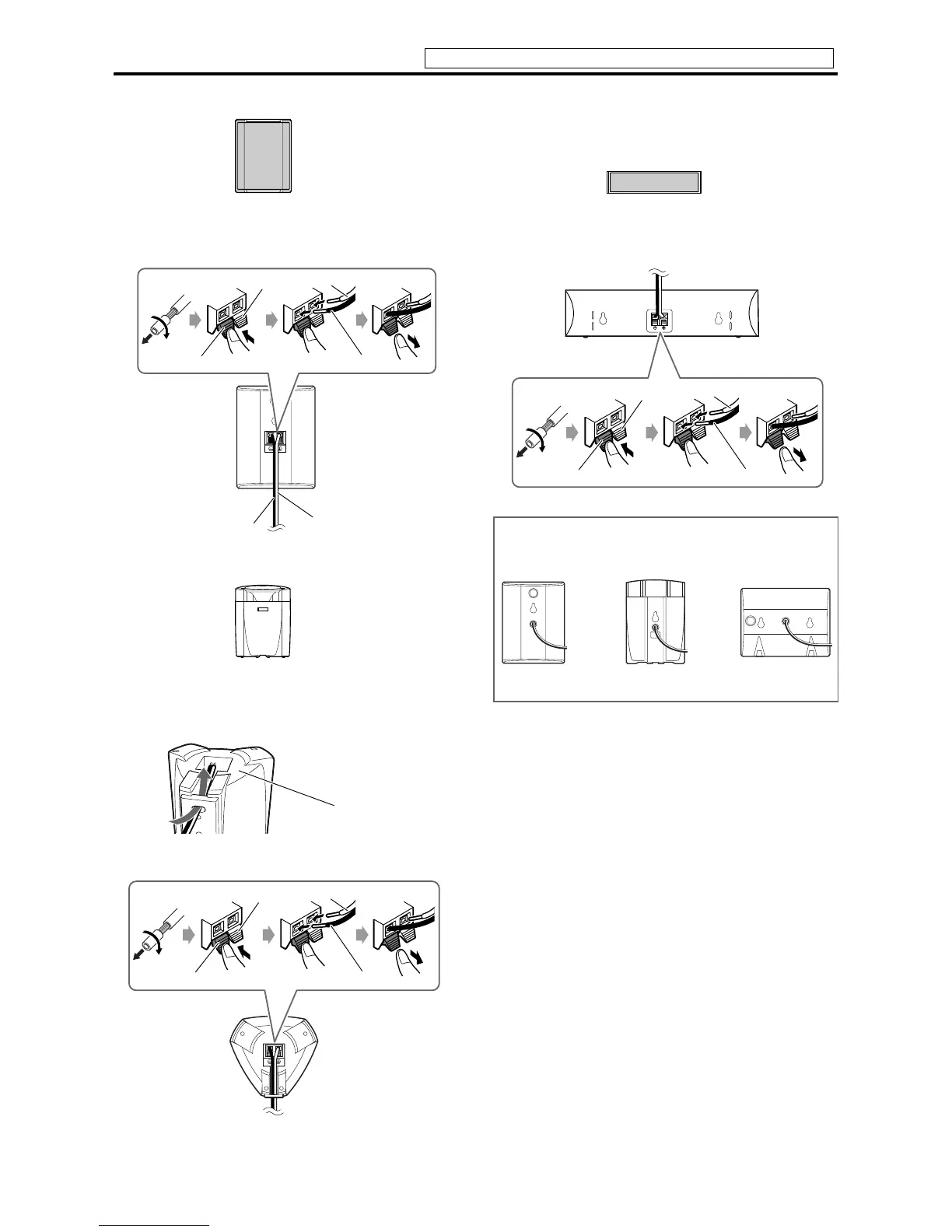Connections
10
7 The front speakers — TH-C4
7 The surround speakers
— Except for TH-C6
1
2
7 The center speaker
The following procedure explains SP-THC5C assembly. The
assembly of other center speakers is done in the same manner.
Front speaker
(×2)
Black
White
Black
White
Black
Red
Surround speaker
(×2)
Speaker
(bottom)
Red
White
Black
Black
For TH-C3, the front, surround and center speakers are equipped
with their speaker cords attached directly to their speaker unit
instead of having speaker terminals on their cabinet.
Center speaker
(×1)
Red
White
Black
Black
Center speakerSurround speakerFront speaker
Do not connect the power cord until all other connections have been made.
TH-C3C4C5C6C7[JC].book Page 10 Wednesday, January 26, 2005 5:29 PM