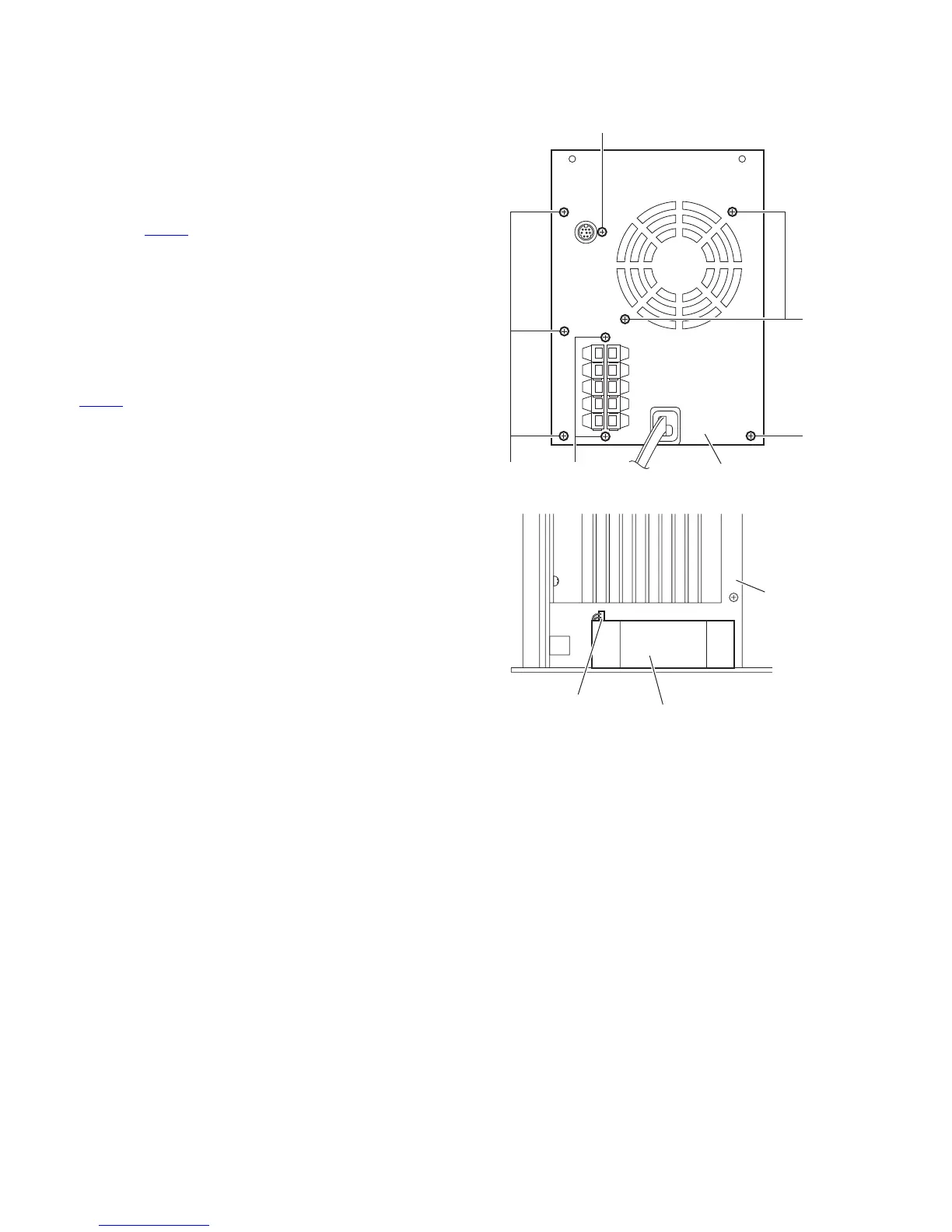1-20 (No.MB236)
3.3.2 Removing the rear panel
(See Figs.4 and 5)
• Prior to performing the following procedures, remove the am-
plifier assembly.
(1) From the back side of the amplifier assembly, remove the
four screws C, two screws D and screw E attaching the rear
panel. (See Fig.4.)
(2) From the top side of the amplifier assembly, take out the
rear panel with fan motor, and disconnect the wire from the
connector CN371
on the mother board. (See Fig.5.)
3.3.3 Removing the fan motor
(See Figs.4 and 5)
• Prior to performing the following procedures, remove the am-
plifier assembly.
(1) From the back side of the rear panel, remove the two
screws F attaching the fan motor. (See Fig.4.)
(2) From the top side of the amplifier assembly, take out the
fan motor and disconnect the wire from the connector
CN371
on the mother board. (See Fig.5.)
Fig.4
Fig.5
Rear panel
F
C
E
CD
Mothe
