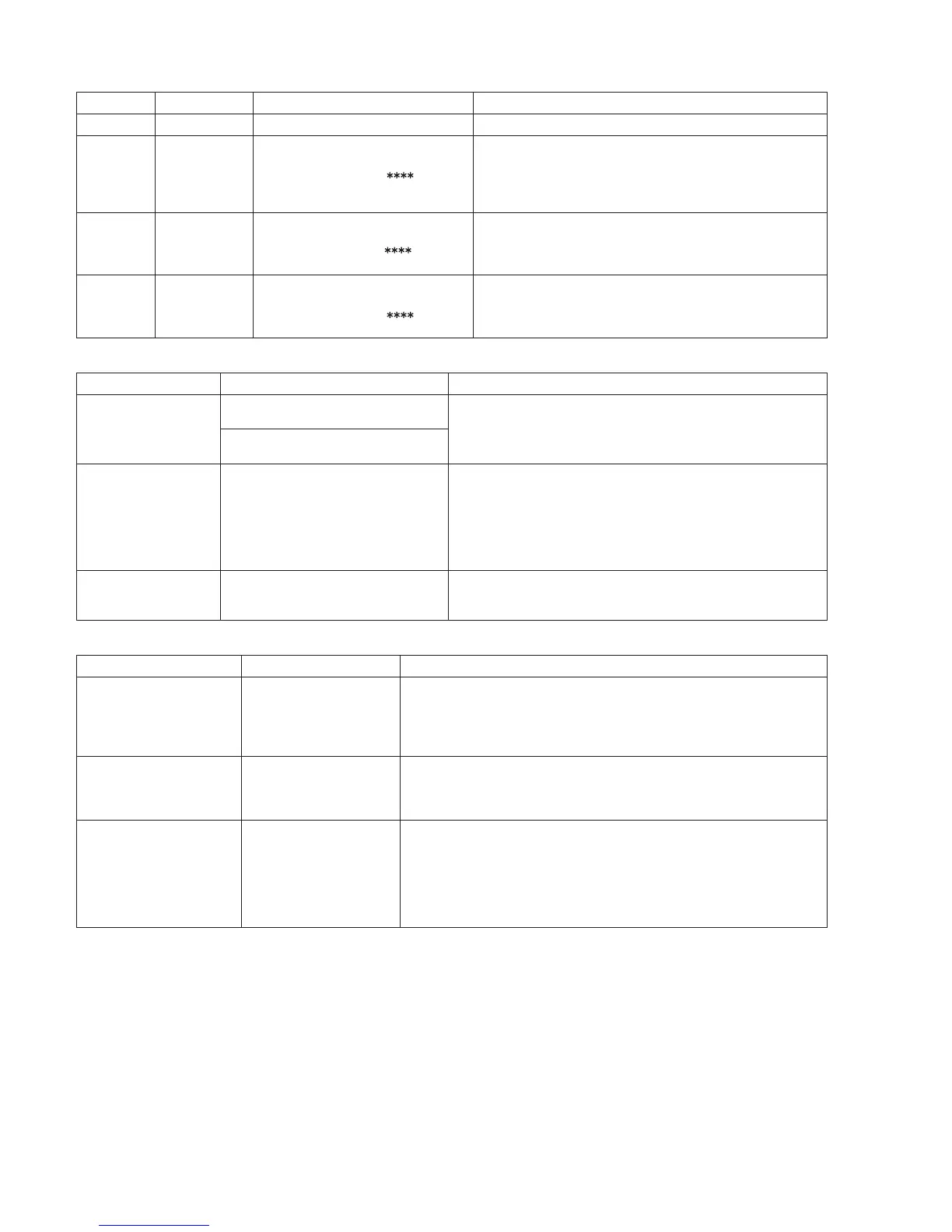1-42 (No.MB570)
4.3.4 ROM correction (Mecha micon)
4.4 Key special mode
4.5 Remocon special mode
Processing FL indication Display (OSD) indication Remarks
"READING_"TOC READ
"READING_"
"READING_"
"REDING_"
"MECH_OK_"
DATA READ
WRITING
END
NOW READING TOC reading
Writing the data to EEPROM.
Input a main unit and all the key of remote control are forbidden.
ROM CORRECTION completed.
Prohibition of a key input is canceled as without disc type is
UPGRADE status.
Disc data reading
Indicate firm current versin.
Only [POWER] [OPEN/CLOSE] key of a main unit is validated.
VERSION UP DISC
SYSCON UP MODE
CURRENT VERSION
WRITING..
VERSION UP DISC
SYSCON UPG MODE
CURRENT VERSION
READING..
SECTOR 1
VERSION UP DISC
SYSCON UPG MODE
CURRENT VERSION
WRITING..
Mode name Operation Function
Press STOP key & PLAY key together
at TUNER AM then 9kHz step.
Tuner 9k/10k select
(U*version)
Press STOP key & PAUSE key together
at TUNER AM then 10kHz step.
Press STOP key & EJECT1 key together
at P.OFF.
TRAY LOCK
At AC off line condition, press
PLAY+POWER together and keep
condition, connect AC.
DVD TEST MODE
9kHz/10kHz step select of TUNER AM band.
Indication "9k STEP" , "10k STEP"
"Operation to TEST mode to on of DVD backend.
Operation of internal TEST MODE is refer the TEST mode."
Do the TRAY LOCK mode select. Temporaly P.ON operation, select
"LOCKED", "UNLOCKED". (Not done P.ON operation).
Transience (2sec.) indication end, and then return to P.OFF mode.
When press the EJECT key at LOCK mode, at P.OFF condition
tempraly P.ON operation and then transience (2sec.) indication
"LOCKED".
At P.ON condition, transience (2sec.) indication "LOCKED".
Mode name Function
COLD START
FL all on
Preset frequency writeing
Operation
2-times input at P.OFF.
Input at P.ON.
Input at P.ON.Version indication
"Fix by 2 time input, operation temporaly P.ON and then transience(3sec.)
indication "COLD SET".
Indication end, done the P.OFF mode.
AC to off line, operation the COLD START.B330 : remote controller press
POWER + STOP + 0 key together."
"Indication turn Syscon version - Unit version - Distination, Chip select by
transience(5 sec.).
Syscon version : "SC ## $$" (## : Sys version,$ : Sys ROM-corr)
Unit version : "BE %%%% "(%%%% : Unit version)
Distination, Chip select 1 : "$$K%H%"($$ : sys distination, K% : KARAOKE
H% : HDMI CS, S% : SOURCE CS % are each select status 0 or 1)
B33E : Press remocon POWER + STOP + 10 key together."
"Rewrite preset frequency, LED on chek(each 300ms), FL all on.
LED on turn: STANDBY - ILLUMI - REMOCON<VOL+> - <VOL->Volume
control of key input, keep high-speed mode until POWER OFF.
B331 : Remocon POWER + STOP + 1 key together"