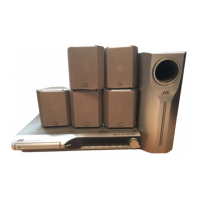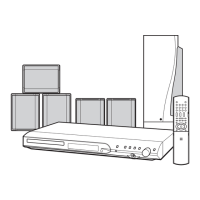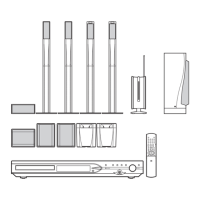What to do if my JVC Home Theater System has no sound?
- JJuan MasonAug 14, 2025
If you're not getting any sound from your JVC Home Theater System, there might be a few things to check: * Make sure the speaker cords are properly connected. * Verify that the audio cord is correctly connected to AUX IN and/or DIGITAL IN. * Ensure you've selected the correct source. * Confirm that the decode mode is set appropriately.