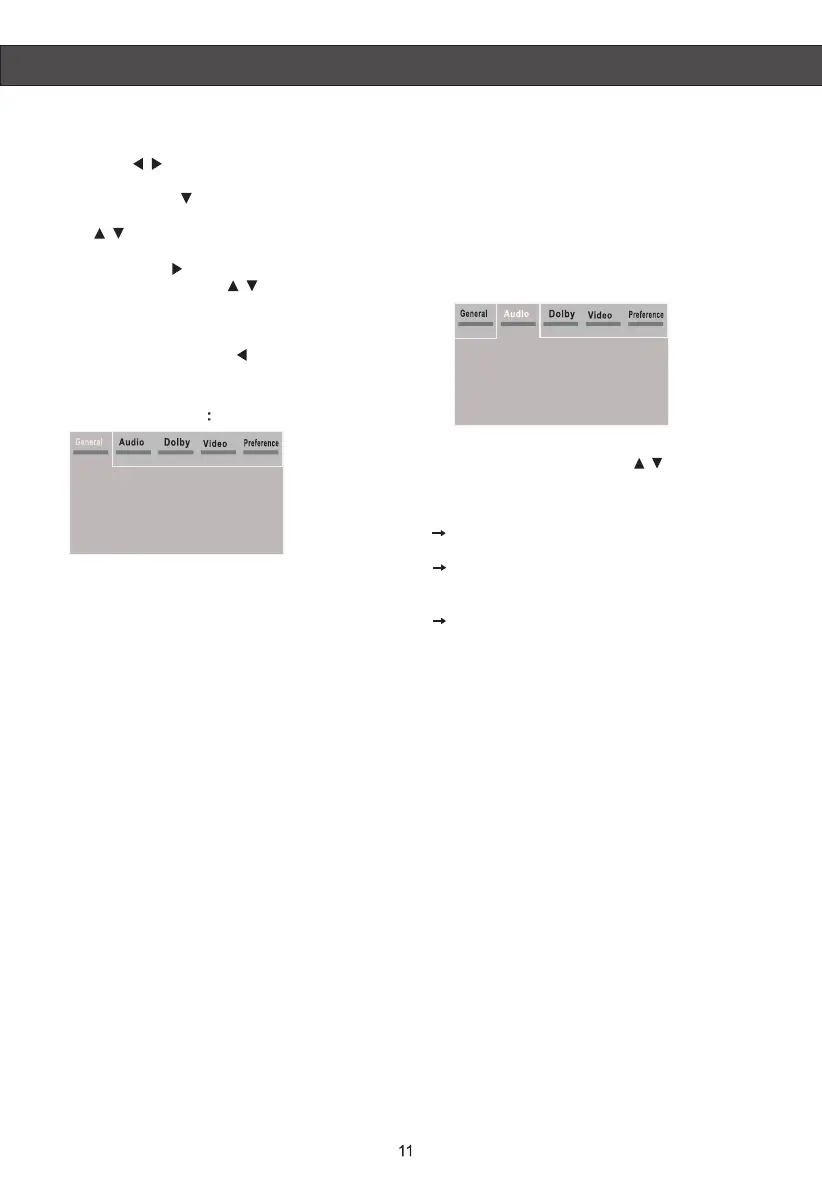System Setup
General Setup Page --
TV Display 4:3/PS
Angle Mark On
OSD Lang ENG
Captions Off
Screen Saver On
HDCD Off
Last Memory On
Setup Menu :
Press SETUP button to enter the setup menu,
then press button to highlight General,
Audio, Dolby, Video or Preference submenu.
Press ENTER/OK/ button to enter the
highlighted sub-menu and in the sub-menu,
press to highlight preferred items. The
current setting of the highlighted items will be
displayed. Press button to enter settings of
selected item, then press button to select
different setting, and press ENTER/OK button to
confirm the setting. The background color of the
confirmed setting will become orange. After the
setting is confirmed, press button to exit the
setting.
General Setup Page
/
/
/
TV Display:
4:3/PS: Select this option if you have a normal
TV and want both sides of the picture to be
trimmed or formatted to fit your TV screen.
4:3/LB: In this case, a wide picture with black
bands on the upper and lower portions of the
TV screen will be displayed.
16:9: Wide Screen display .
Angle Mark: Displays current angle setting
information on the right hand corner of the TFT
screen if available on the disc.
OSD Language: You can select your own
preferred language.
Captions: Closed captions are data that are
hidden in the video signal of some discs. Before
you select this function, please ensure that the
disc contains closed captions information and
your TV set also has this function.
Screen Saver: This function is used to turn the
screen saver on or off.
HDCD:
This function is used to change the HDCD
playback settings.
Last Memory:
This function is used to Resume
Playback function On/Off.When it is on, the
same disc can be played starting from where
the previous playback was stopped.
Audio Setup Page:
--Audio Setup --
Speaker Setup
Spdif Setup
Karaoke Setup
CH EQ Setup
3D Process
Speaker Setup:
On Audio Setup Page, press to highlight
Speaker setup, then press OK button to
enter Speaker Setup sub-menu:
Downmix Setup:
LT/RT:Select this option if your DVD
Player is connected to a decoder.
Stereo: Select this option when output
delivers sound from only the two front
speakers.
5.1CH:Select this option when 5.1-Ch.
audio outputs are connected.
Front Speaker: Set the front speakers
output level large or small.
Center Speaker: Set the center speaker
output level to large or small.
Rear Speaker: Set the speakers output
level to large or small.
Subwoofer: Set the subwoofer output to on/off.
SPDIF Setup: Set the SPDIF digital audio
output to Off, RAW or PCM mode.
Karaoke Setup: This mode is used to activate
the built-in microphone switch and echo
functions of the player for sing-a-long purposes.
CH EQ Setup:
On Audio Setup Page, press the direction key
on the remote control to choose the EQ mode,
and press OK key to confirm the selection.
3D Process: This function is used to change
the 3D surround settings.
/
