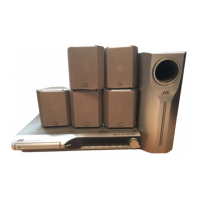How to select item when setting audio input for VIDEO1 or VIDEO2 on JVC Home Theater System?
- JJohn JohnsonJul 28, 2025
If you're unable to select the desired item when setting the audio input for “VIDEO1” or “VIDEO2” on your JVC Home Theater System (TH-D7 only), it might be because the setting is already in use by another source. Temporarily change the setting of the other source, then use the setting for your target source.