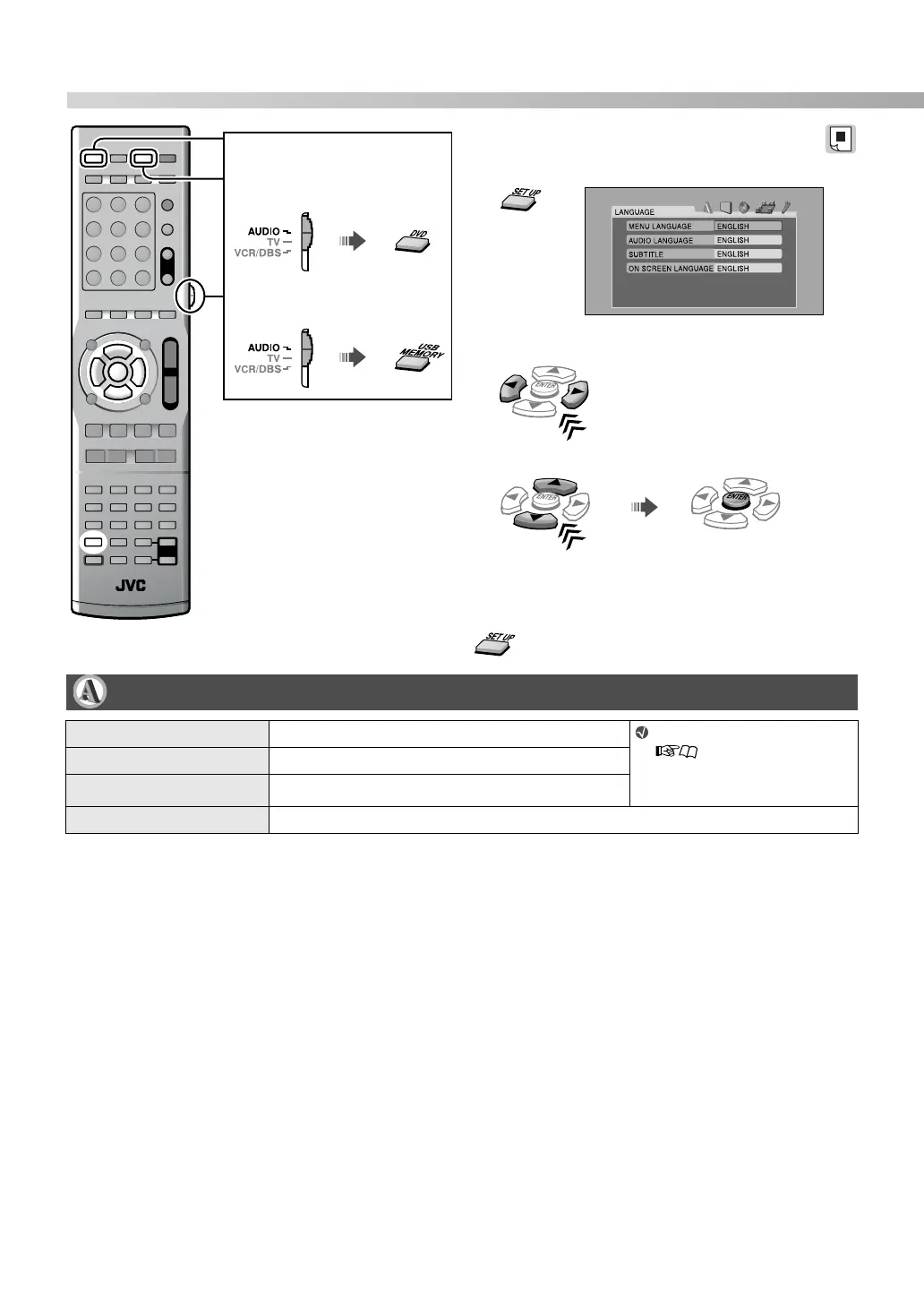25
You can change the settings of the System according
to your preferences and playing environment.
1
2 Select the menu.
3 Select the item, then confirm.
Repeat this procedure until all the options have been
confirmed.
To close the setup screen
Set the remote control mode
before operation.
For disc playback
For playback of a file on a USB
mass storage class device
Select Confirm
Language menu (LANGUAGE)
MENU LANGUAGE Select the language for the DVD/DivX menu. See “Language code list”
( 32) for the code of
each language, such as
“AA,” etc.
AUDIO LANGUAGE Select the language for the audio language.
SUBTITLE Select the language for the subtitle language.
ON SCREEN LANGUAGE Select the language for the screen.
Personal settings
TH-D7D5[U]EN.book Page 25 Wednesday, June 13, 2007 10:19 AM
