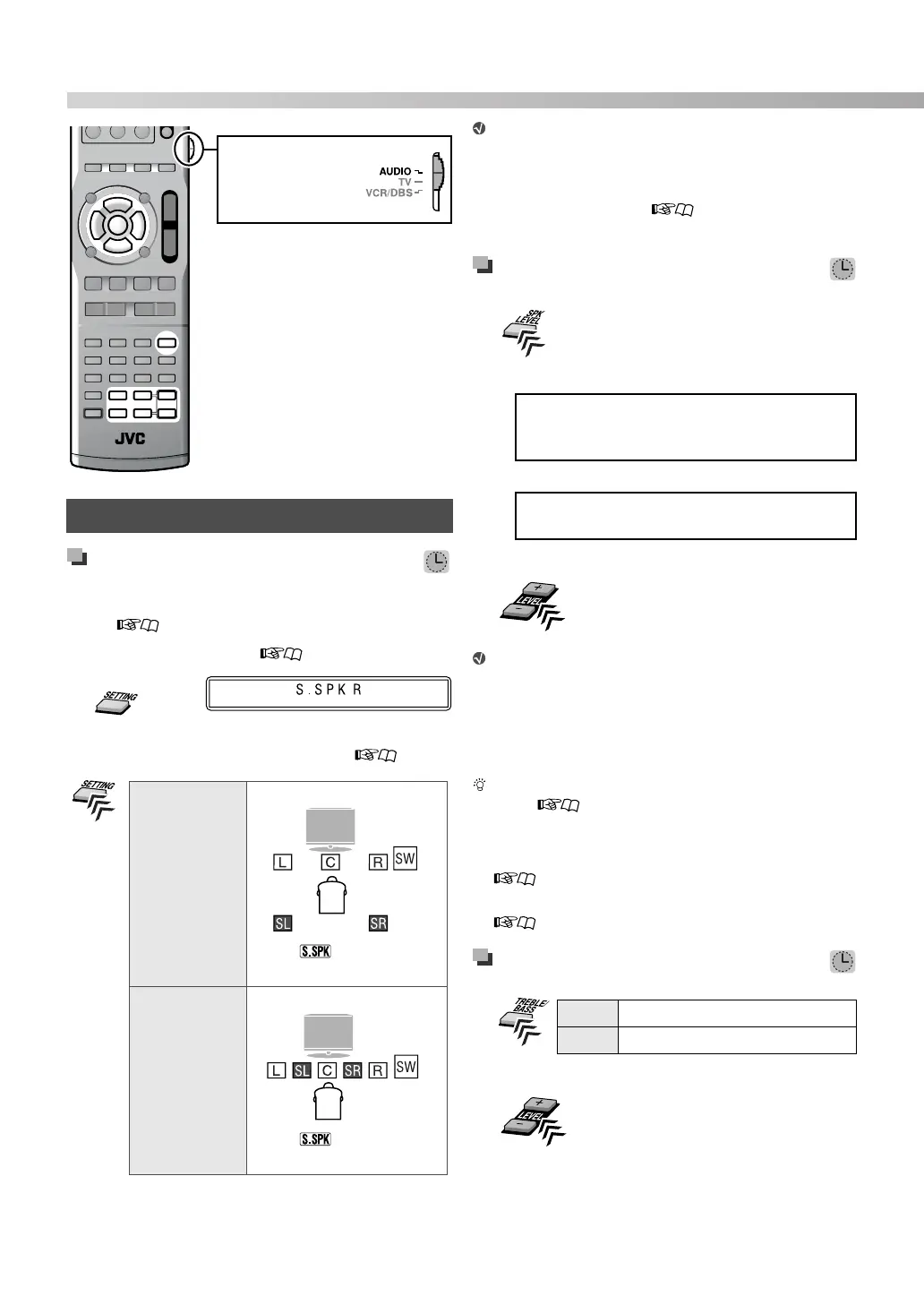13
Selecting the speaker position
mode
Select the speaker position mode according to your speaker
layout ( 7).
1 Turn off the System. ( 12)
2
3 Select the appropriate speaker position mode
according to your speaker layout ( 7).
As the speaker position mode is changed, the
following settings are also changed automatically:
– The output level settings of the speakers and of
subwoofer (see below) are initialized.
– The surround mode ( 14) is set to “AUTO
SUR.”
Adjusting the output level of the
speakers and subwoofer
1
2 Adjust the output level.
Different output level settings can be stored for the
following two groups of sources:
– TH-D7: DVD, USB, IPod, VIDEO1*
1
and VIDEO2
TH-D5: DVD, USB, IPod and VIDEO
– TH-D7: FM, AM and VIDEO1*
2
TH-D5: FM and AM
You can also make adjustments from the LEVEL
menu ( 27) when the speaker position mode is
“S.SPK R.”
*
1
With “COAX” or “OPT” selected as the audio input setting
( 14)
*
2
With “5.1CH” selected as the audio input setting
( 14)
Adjusting the bass and treble
sounds
1
2 Adjust the level.
Sound settings and adjustments
Set the remote
control mode
before operation.
«Hold
S.SPK R
(Surround
speaker: Rear)
For speaker layout A
• The R indicator
lights on the display.
S.SPK F
(Surround
speaker: Front)
For speaker layout B
• The F indicator
lights on the display.
• When the speaker position mode is “S.SPK R”:
• When the speaker position mode is “S.SPK F”:
The items you can adjust differ depending on
the selected speaker position mode (see the
left column).
FRNT L = FRNT R = CENTER = SURR L
= SURR R = SUBWFR = (back to the
beginning)
CENTER = SURR = SUBWFR = (back to
the beginning)
TRE Adjusts the treble sound
BASS Adjusts the bass sound
Sound and monitor settings
TH-D7D5[U]EN.book Page 13 Wednesday, June 13, 2007 10:19 AM
