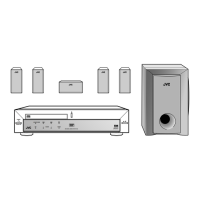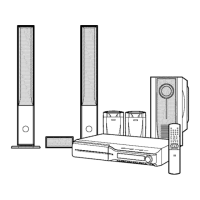What to do if my JVC TH-P3 remote control does not work as expected?
- JjleeAug 16, 2025
If the remote control does not work as expected, the remote control mode might not be for the desired source. Before operation, press one of the source selecting buttons for the desired source.