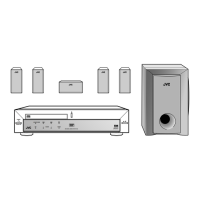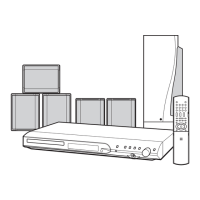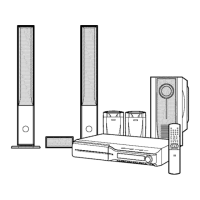Why is my JVC Home Theater System remote control not working?
- PPhillip McneilAug 6, 2025
If your JVC Home Theater System remote control isn't working, it could be due to exhausted batteries. Try replacing them. Also, ensure that direct sunlight isn't shining on the remote sensor, as this can interfere with its operation. Shield the sensor from direct sunlight.