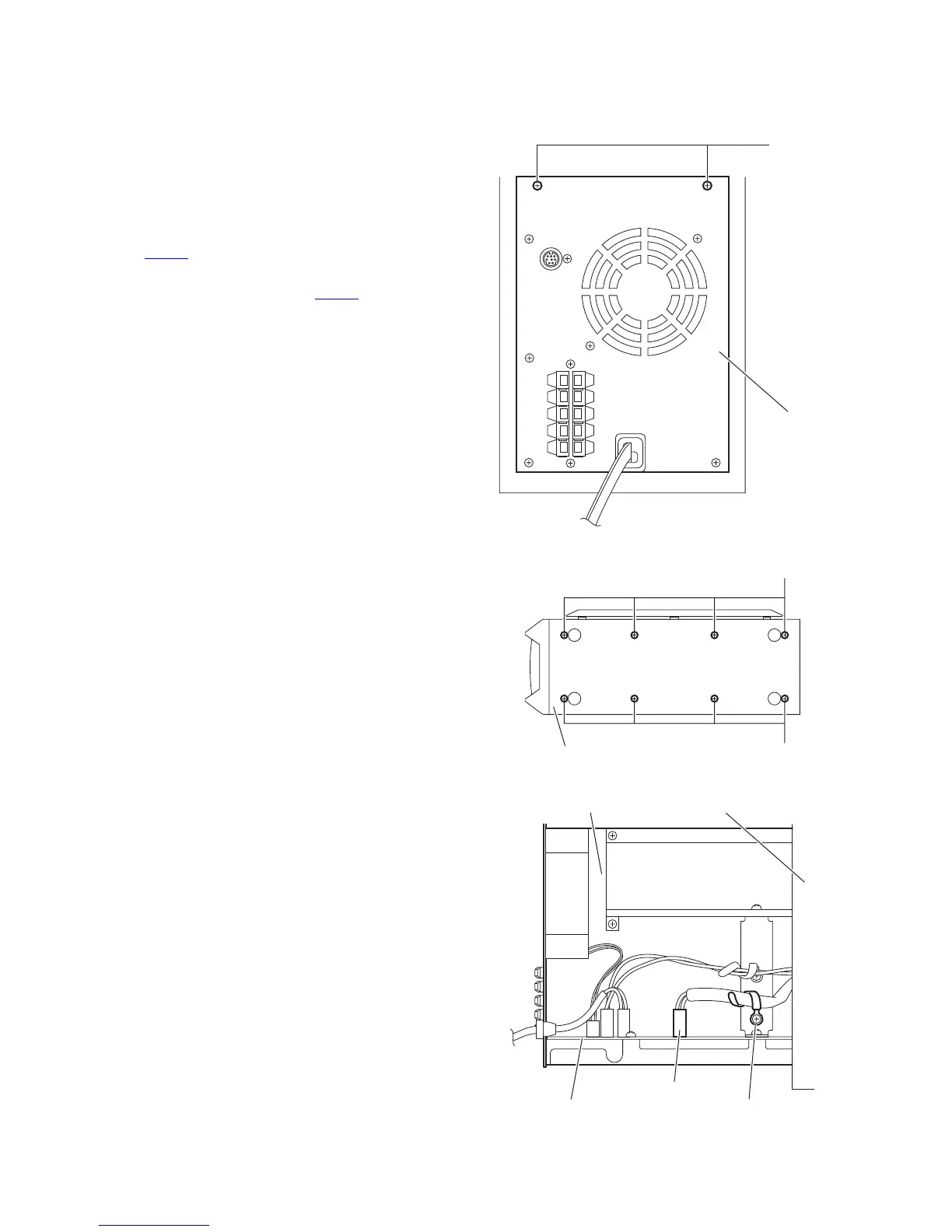1-18 (No.MB180)
3.4 Speaker section
3.4.1 Removing the amplifier assembly
(See Figs.1 to 3)
(1) From the back side of the speaker main body, remove two
screws A attaching the amplifier assembly. (See Fig.1)
(2) From the bottom side of the speaker main body, remove
the eight screws B attaching amplifier assembly. (See
Fig.2)
(3) From the left side of the speaker main body, move the am-
plifier assembly backward and disconnect the wire from the
connector CN274
on the mother board. (See Fig.3)
Reference:
After connecting the wire to the connector CN274
on the moth-
er board, bundle the wire by the wire clamp. (See Fig.3)
Fig.1
Fig.2
Fig.3
Amplifier
assembly
A
B
Speaker main body
B
Wire clampMother board
CN274
Amplifier assembly Speaker main body