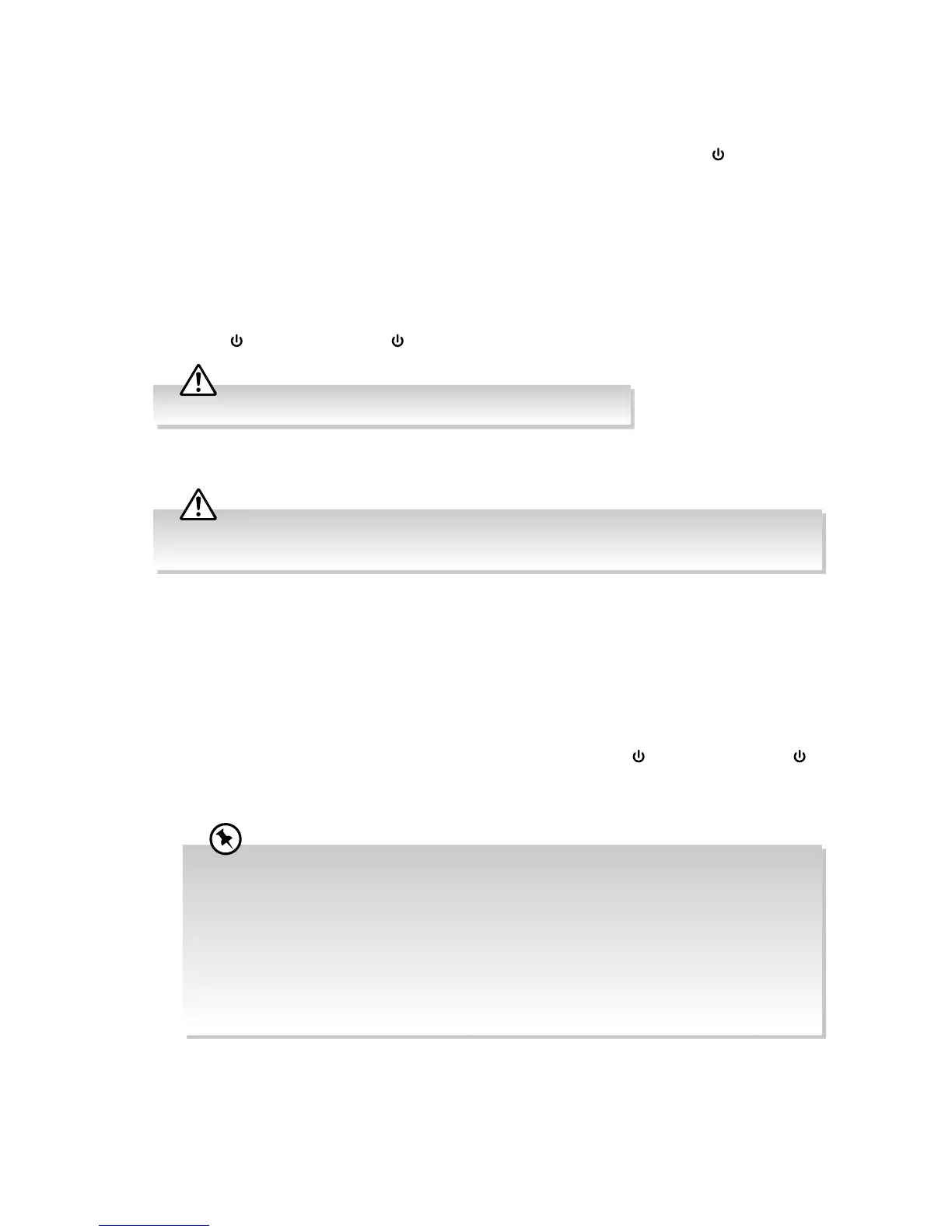16
Pairing the Wireless Subwoofer with the Soundbar
Automatic Pairing
Plug the soundbar and the subwoofer into the mains sockets and then press on the unit
or on the remote control to switch the unit to ON mode. The subwoofer and soundbar will
automatically pair within 30 seconds.
• When the subwoofer is pairing with the soundbar, the Pair indicator on the subwoofer
will ash rapidly.
• When the subwoofer is paired with the soundbar, the Pair indicator on the subwoofer
will light up steadily.
• During Standby mode, the subwoofer Pair indicator on the subwoofer will blink slowly.
Touch
on the unit or press on the remote control to switch the unit ON.
• After connecting the power, you must press PAIR switch on the subwoofer within 20 seconds to
be e ective.
• The subwoofer should be within 6 m of the soundbar in an open area (the closer the better).
• Remove any objects between the subwoofer and the soundbar.
• If the wireless connection fails again, check if there is a con ict or strong interference (e.g.
interference from an electronic device) around the location. Remove these con icts or strong
interferences and repeat the above procedures.
• If the main unit is not connected with the subwoofer and it is in ON mode, the standby indicator
will ash.
Manual Pairing
Do not press Pair on the rear of the subwoofer, except for manual pairing.
It is very abnormal that the connection would fail, you should not attempt manual pairing in normal
usage.
If the automatic pairing fails, the Pair indicator on the subwoofer will keep ashing. Ensure
that all the cables are well connected, the main unit is switched to ON mode and the Pair
indicator on the subwoofer lights up steadily. If it still doesn’t work, pair the subwoofer with
the soundbar manually.
1. Unplug both units from the mains sockets again, then plug them in again after 3
minutes.
2. Press and hold the PAIR switch on the rear of the subwoofer for a few seconds, the
Pair indicator on the subwoofer will rapidly blink. Then touch
on the unit or press
on the remote control to switch the unit ON. The Pair indicator on the subwoofer will
become solid when successful.
