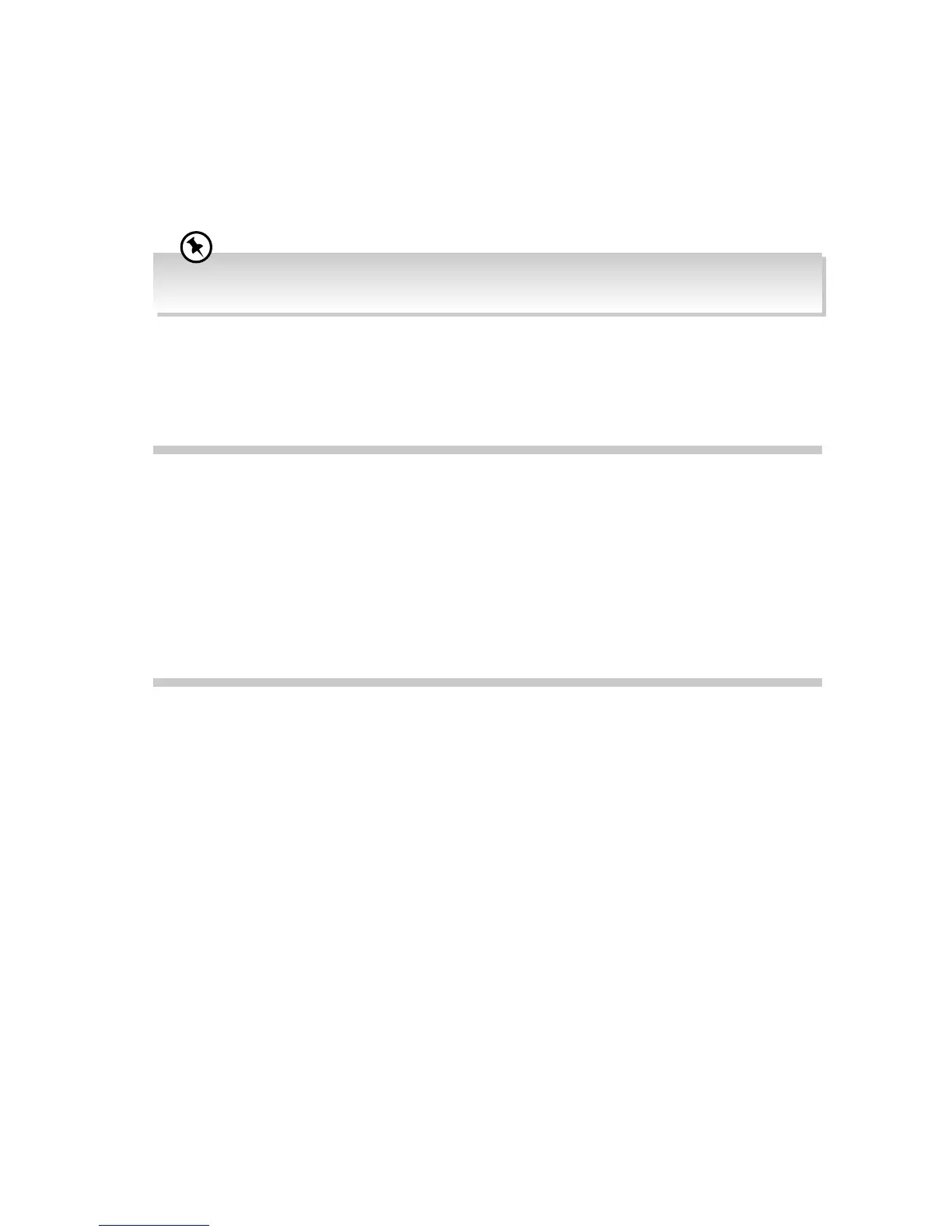18
Selecting Equaliser (EQ) Eff ect
Press MOVIE / SPORT / TV / DFLT on the remote control to select the preset equalisers.
AUX / Optical Operation
There are AUX 1 / AUX 2 / OPTICAL sockets located at the rear of the unit. Audio sound
signals from other sources can be connected to the unit through these sockets.
1. Before connecting to the mains socket, ensure all the connections are completed.
2. While in the ON mode, press SOURCE repeatedly to select AUX 1 / AUX 2 / Optical
mode.
3. Operate your audio device directly for playback features.
Bluetooth® Operation
The rst time you connect your Bluetooth® device to this soundbar, you need to pair the
unit with a Bluetooth® device to listen to music:
1. During ON mode, press SOURCE on the remote control repeatedly to select Bluetooth®
mode. The Bluetooth indicator will ash slowly.
2. If you cannot nd the soundbar, press BT PAIR on the remote control. The system
has entered pairing mode, the Bluetooth indicator will ash rapidly and you will hear
“Pairing” from the unit.
3. Activate your Bluetooth
® device and select the search mode. “TH-WL311B” will appear
on your Bluetooth® device list.
4. Select “TH-WL311B” and enter “0000” for the password if necessary. The unit will voice
“Paired” and the Bluetooth indicator will light up steadily.
5. To disconnect the Bluetooth® function, you can:
• Switch to another function on the unit;
• Disable the function from your Bluetooth® device. The Bluetooth® device will be
disconnected from the soundbar after the “Disconnected” voice prompt.
• Press the BT PAIR on the remote control. The Bluetooth® device will be
disconnected from the soundbar after the “PAIRING” voice prompt.
While the volume level reaches its maximum or minimum level, if you press VOL + or VOL – again, the
status indicator ashes once.
Adjust the Speaker Level Settings and Eff ects
Adjusting Volume
• Touch VOL + / – on the unit or press VOL + / – on the remote control to adjust the
volume. When adjusting, the status indicator will ash rapidly.
• If you wish to turn the sound o , press MUTE. The status indicator will ash. Press
MUTE again, or press VOL + / – to resume normal listening.
