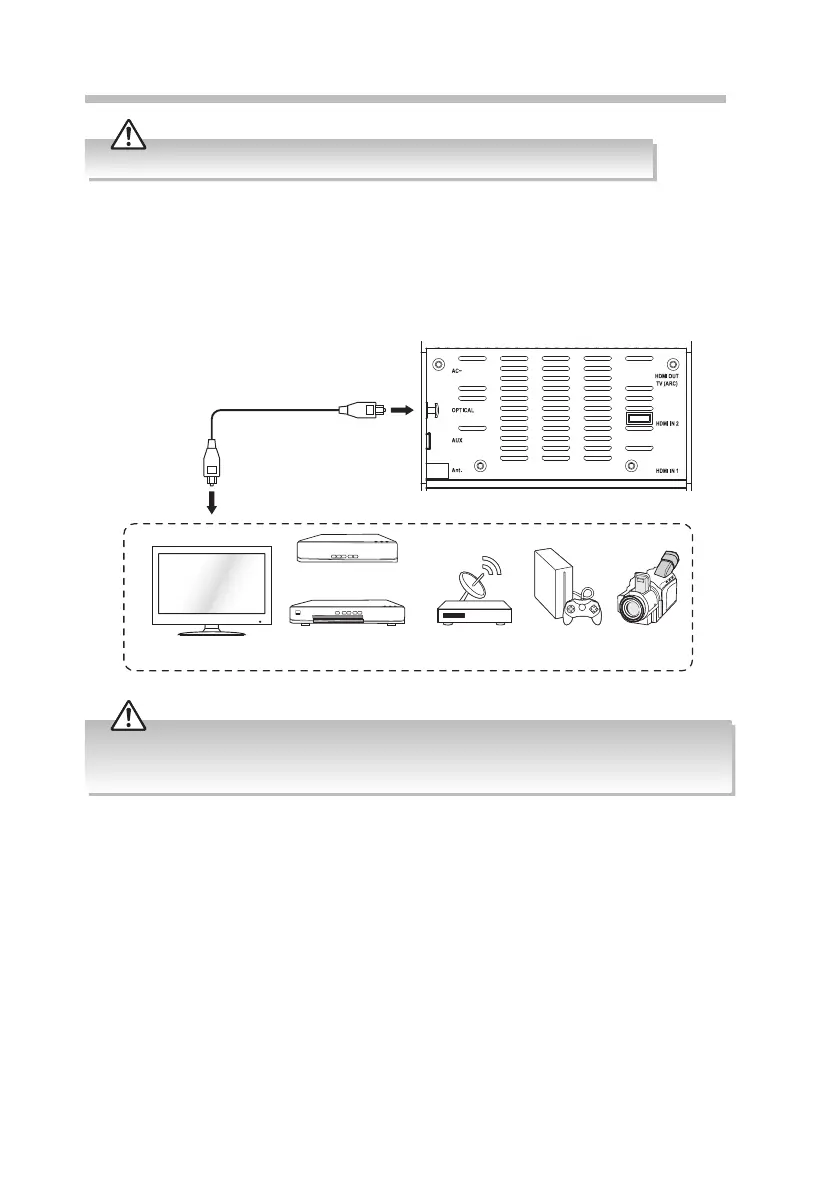15
Connections
Ensure the unit is disconnected from the mains socket before connecting it to other devices.
Audio Connection Options
Method 1: Connecting your Soundbar Using an OPTICAL Connection
Use an optical cable (not included) to connect the soundbar’s OPTICAL socket to the
external devices OPTICAL OUT socket.
If there is no sound output and the soundbar’s display shows “PLEASE CHANGE YOUR SOURCE DEVICE
TO PCM MODE UNDER AUDIO OUTPUT SETTING”, ensure the audio setting of the input source (e.g. TV,
games console, DVD player, etc) is set to PCM mode with optical input.
Optical cable
(not included)
TV
Rear View of the Soundbar
Blu-ray Player / DVD
Player / Recorder
Set-top Box
Satellite
Receiver
Game
Console
Video
Camera
TH-WL701B_703B_IB_140418_Annie.indd 15 18/4/14 7:14 pm
