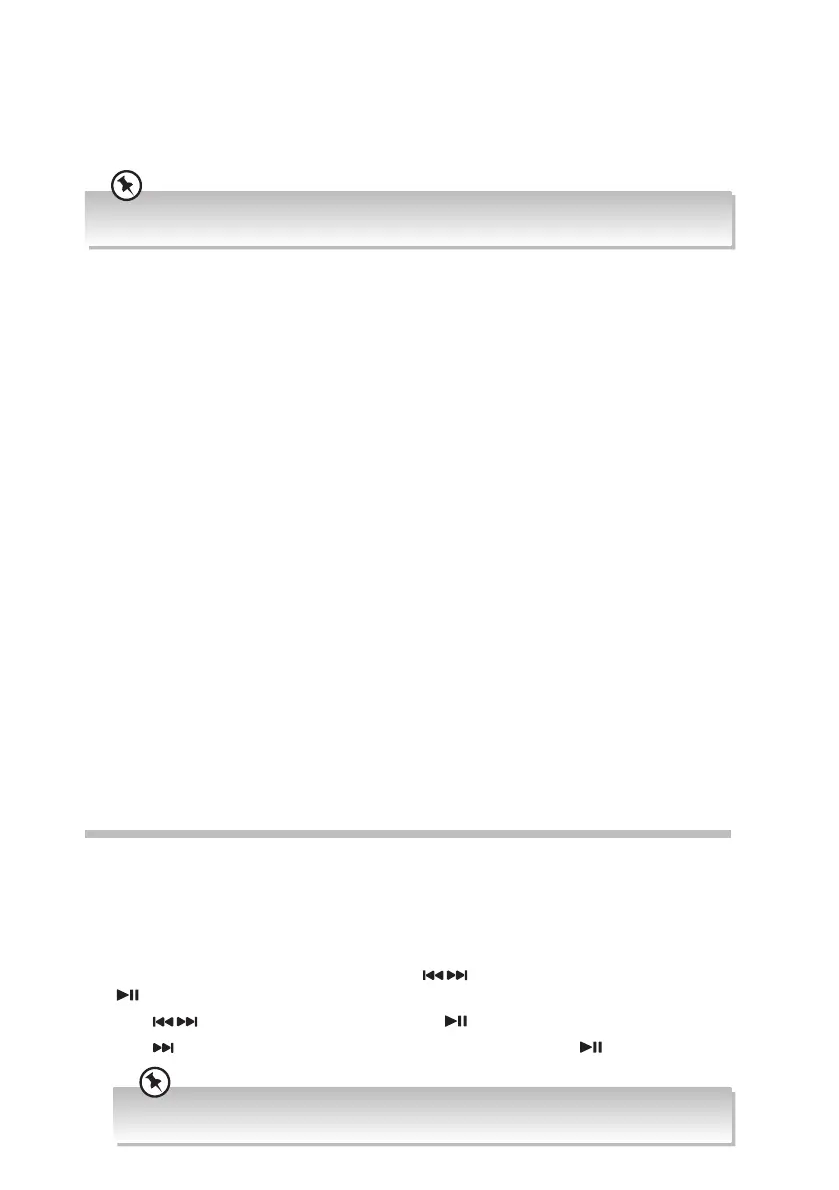25
Selecting Modes
Press SOURCE on the unit repeatedly to switch between HDMI 1, HDMI 2, TV ARC, DAB,
FM, BT (Bluetooth®), OPTICAL, AUX and MP3 LINK modes. The selected mode will show
on the display.
Alternatively directly press ARC, BT, OPT, HDMI1, HDMI2, DAB, AUX, MP3 and FM on the remote
control to select the desired mode.
Adjust the Speaker Level Settings and Eects
Adjusting Volume
• Press VOL + / – on the unit or on the remote control to adjust the volume. When
adjusting, the volume level indicator will temporarily display the current level setting.
• If you wish to turn the sound o, press MUTE. Press MUTE again, or press VOL + / – to
resume normal listening.
Selecting BASS
Press BASS repeatedly to switch the bass On / O.
Selecting Equaliser (EQ) Eect
Press EQ to switch between preset equalisers to suit individual preference. Cycle through
the preset equalisers to select the preferred sound ambience. Standard settings are Movie,
TV, Sport, POP, JAZZ, HIP-HOP and Default.
• When HDMI or TV ARC mode is selected, the equaliser will be set to Movie.
• When MP3 LINK, BT, FM or DAB mode is selected, the equaliser will be set to POP.
• When OPTICAL mode is selected, the equaliser will be set to TV.
• When AUX mode is selected, the equaliser will be set to Default.
Adjusting Brightness
Press DIM repeatedly to select brightness level.
System Reset
There may be times when you need to reset your unit back to the factory settings especially
when you have moved house. If you experience reception problems you may want to
reset and try again. If you move to another part of the country and pick up the local and
national DAB / tuner stations in that area, your previously tuned channels may no longer be
available.
1. In DAB / FM mode, press MENU, then press
repeatedly to select “SYSTEM”. Press
/OK to conrm.
2. Press
repeatedly to select “RESET”. Press /OK to conrm.
3. Press
to select “Y” to reset. Otherwise select “N” to cancel. Press /OK to conrm.
After the system reset, all the tuned stations, DAB and FM preset stations will be erased and the unit
will preform a full scan automatically.
TH-WL701B_703B_IB_140418_Annie.indd 25 18/4/14 7:14 pm
