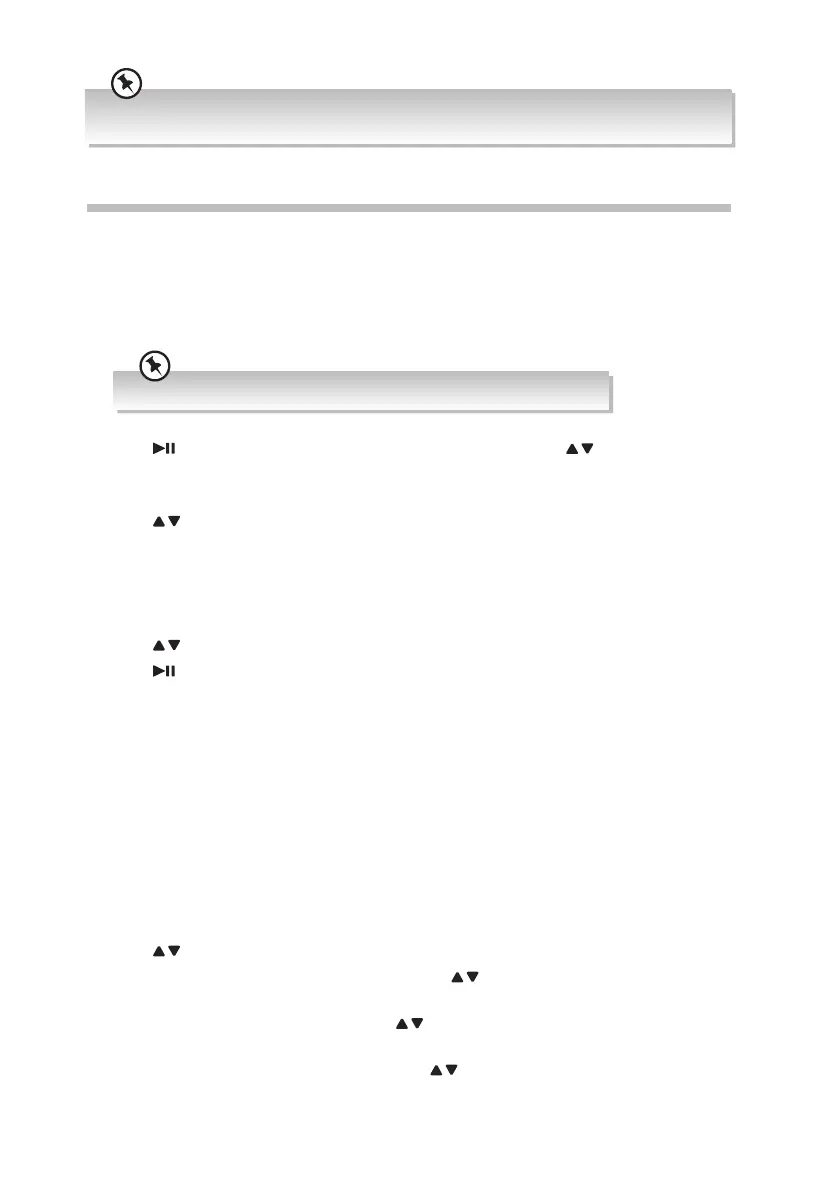23
This instruction manual explains the basic instructions for operating this unit. Unless otherwise stated, all
operations described are based on remote control use.
Clock Operation
Setting the Clock
Manual setting the clock can only be done in Standby mode.
1. In Standby mode, press and hold CLOCK, the word “CLOCK SET” will show on the
display. Then the hour digits will ash.
Each activated state will be cleared if no buttons are pressed within 20 seconds.
2. Press /OK to select 12 hour clock or 24 hour clock, then press to adjust the hour
digits while ashing.
3. Press CLOCK to conrm, then the minute digits will ash.
4. Press
to adjust the minute digits while ashing, then press CLOCK to conrm.
Clock Synchronization
1. In Standby mode, press MENU, the word “CLOCK SYNC SET” will show on the display.
Then the AUTO will ash.
2. Press
to cycle through the time synchronization: AUTO, DAB, RDS and OFF.
3. Press
/OK to conrm.
Time Display
• During Standby mode, press CLOCK to display the clock for approx. 90 seconds.
• While the unit is on, press CLOCK to display the clock for few seconds.
Setting the Daily Timer
The clock must be correctly set for the timer to operate correctly.
1. In Standby mode, press CLOCK to display the clock.
2. Press and hold TIMER, the word “TIMER SET” will show on the display. Then the hour
digits will ash.
3. Press
to adjust the hour digits, and then press TIMER to conrm.
4. The minute digits will ash on the display. Press
to adjust the minute digits, and
then press TIMER to conrm.
5. The tuner will ash on the display. Press
to select DAB or FM mode, and then press
TIMER to conrm.
6. The display will show the volume level. Press
to adjust the volume, and then press
TIMER to conrm.
TH-WL701B_703B_IB_140418_Annie.indd 23 18/4/14 7:14 pm
