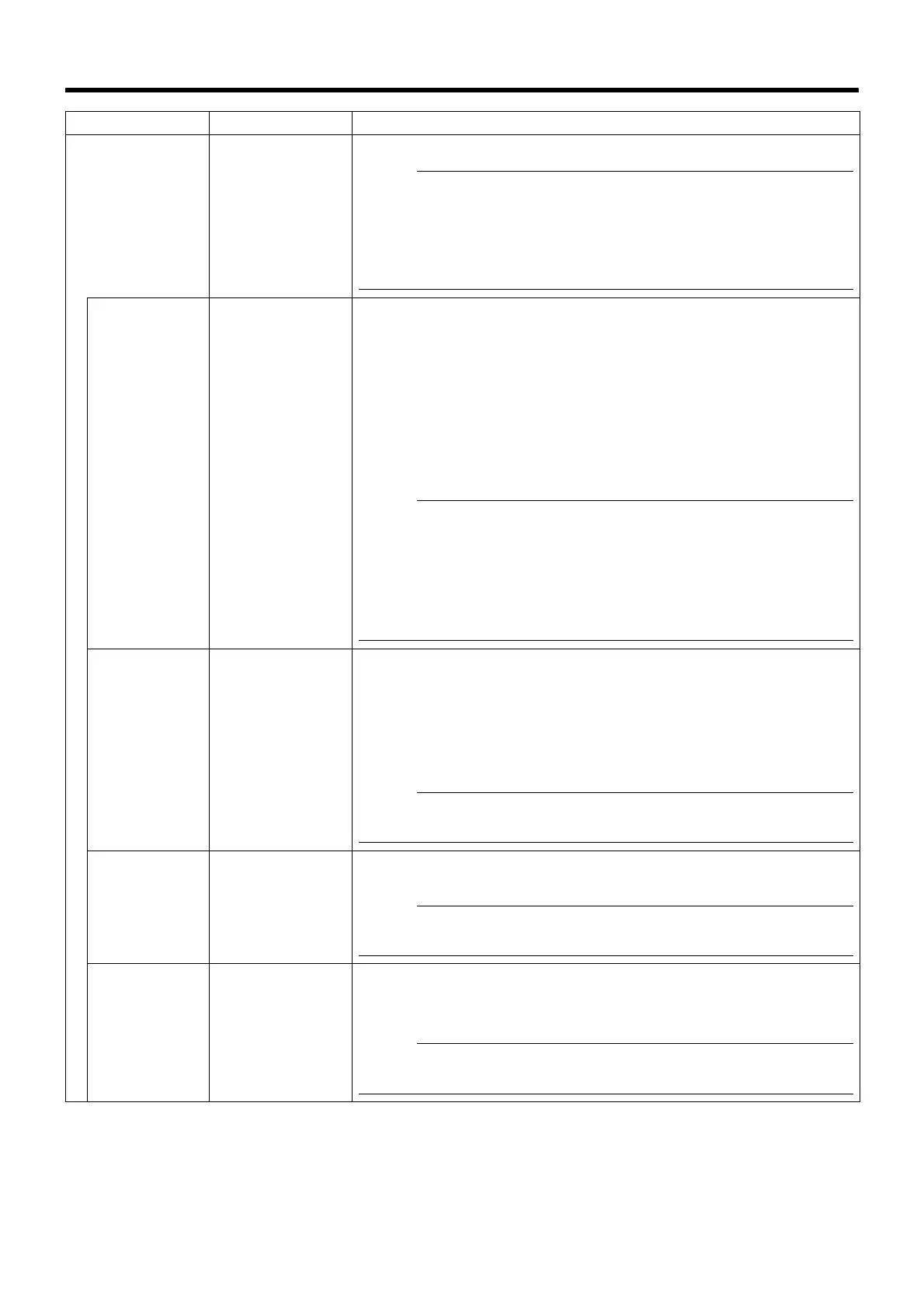45
Item Setting value Functions and settings
B&W/COLOUR
MODE..
^ This item sets the mode switching of B&W and Color.
Memo :
● When switching the Color mode to B&W mode, the type of light source may
cause the focus to be dislocated. This is because the B&W mode is sensitive
to both visible light and near-infrared light. When this happens, adjust the
focus again in B&W mode. When [AF FOR IR] item (A Page 41) is set to
AONB, the focus can be adjusted automatically during mode switching.
● Use infrared illumination if necessary.
B&W MODE
● COLOUR
B&W
AUTO
ALARM IN1 to 6
This sets the function to switch from Color to B&W mode.
COLOUR : Always be in Color mode.
B&W : Always be in B&W mode.
AUTO : The camera automatically switches to Color mode when the object
is bright and B&W mode when it is dark.
ALARM IN1 to 6
: When there is an alarm input, the mode will be B&W. When the
contact is short (MAKE), B&W mode is ON. When the contact is
open (BREAK), B&W mode is OFF.
Memo :
䡵 (To ensure a successful B&W/Color switching)
● If the [B&W MODE] item is set to AAUTOB, the B&W/Color setting can be
switched according to the brightness of the object, but the condition of
illumination and field angle may make this impossible. To be absolutely
certain of B&W/Color switching, we recommend you to input signals of an
external sensor (available separately) to the alarm terminal of this camera
before switching.
LEVEL
LOW
● NORMAL
HIGH
This item sets the signal level of the object that is switched to B&W mode.
LOW : Switches to B&W mode when the signal level of the object indicates
low illumination.
NORMAL : Switches to B&W mode when the signal level of the object indicates
normal illumination.
HIGH : Switches to B&W mode when the signal level of the object indicates
high illumination.
Memo :
● When [B&W MODE] item is set to other than AAUTOB, A- - -B will be displayed
and settings is disabled.
B&W A.TIME
10s
20s
● 30s
This item sets the duration to switch to B&W mode when an object becomes
dark.
Memo :
● When [B&W MODE] item is set to other than AAUTOB, A- - -B will be displayed
and settings is disabled.
LIGHT TYPE
● NORMAL
IR
This item sets the illumination of the object during B&W mode.
NORMAL : Select this for normal illumination.
IR : Select this when using infrared illumination.
Memo :
● If infrared is set under normal sunlight or fluorescent lighting, the camera will
not switch normally from Color to B&W mode.