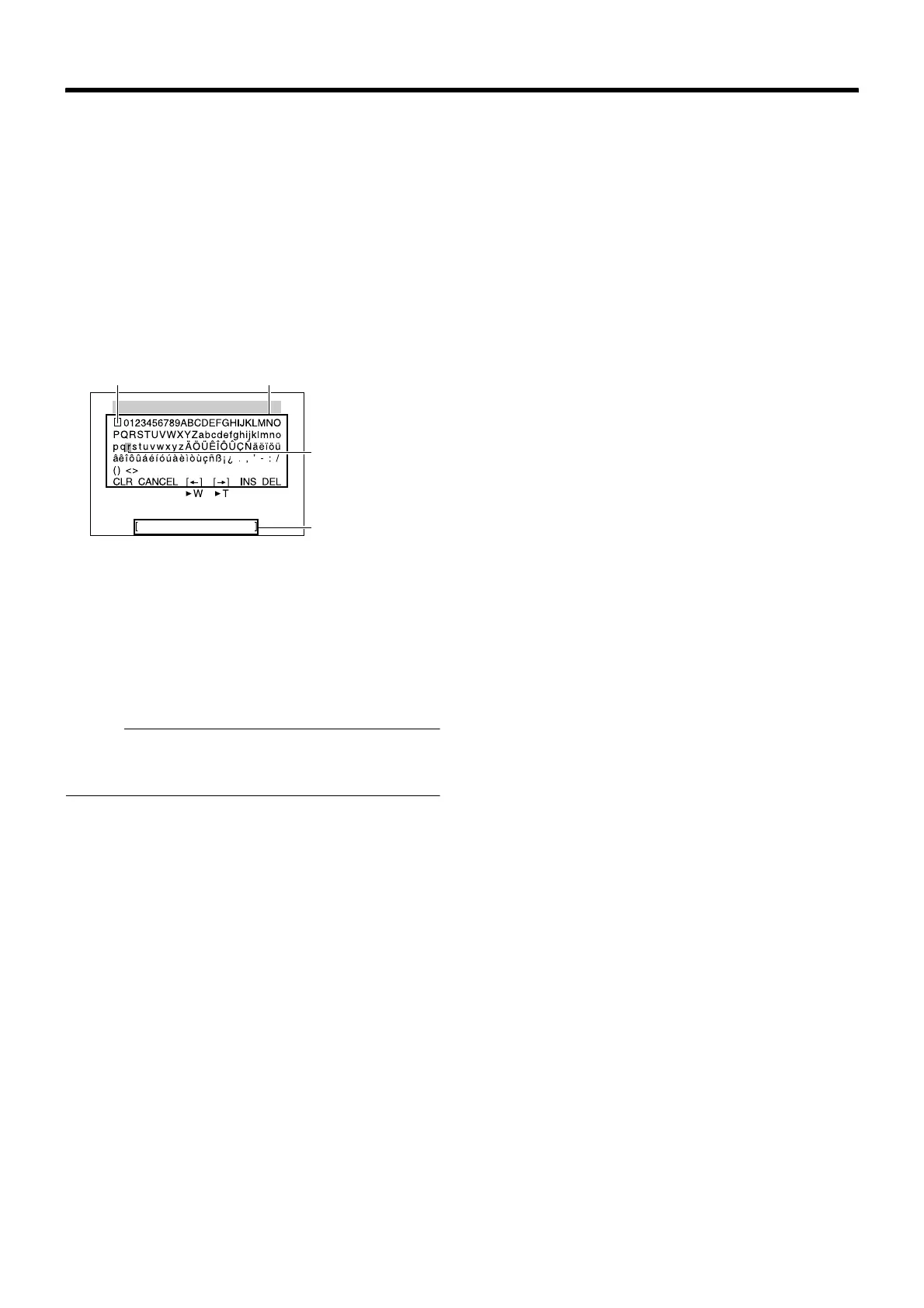73
䡵 Setting
1
Check that the cursor (
Z
) is at the [POSITION TITLE..]
item and press the [SET] button
● The Edit Position Title screen appears.
● The first character from the character area flashes on
and off and is ready for input.
2 Select a position (A RM-P2580 Instruction
Manual) [POSITION] button B Numeric keypad
(position number) B [ENTER] button
● Images of the selected position are output.
● The next position can also be selected from the [+]
button.
3 Shift the [PAN/TILT] lever up and down and
select the first character from the character area
● The selected character blinks.
4 Press the [SET] button
● The first character of the title is confirmed and the
second character is ready for input.
Memo :
● Press the [WIDE] button to move the cursor position of the
title input area to the left. Press the [TELE] button to move
it to the right. This is used to modify the configured title.
5 Repeat steps 2 to 4
● When the next position is selected, the position title is
registered.
● Enter the titles for the all the positions.
6 Press the [MENU] button
● The new position title is saved and the camera returns
to the top menu screen.
POS.TITLE EDIT HOME
<
MENU
>
RETURN
<
SET
>
CHAR .SET
[POSITION TITLE EDIT] screen
Space Character area
Blinking
Title input area