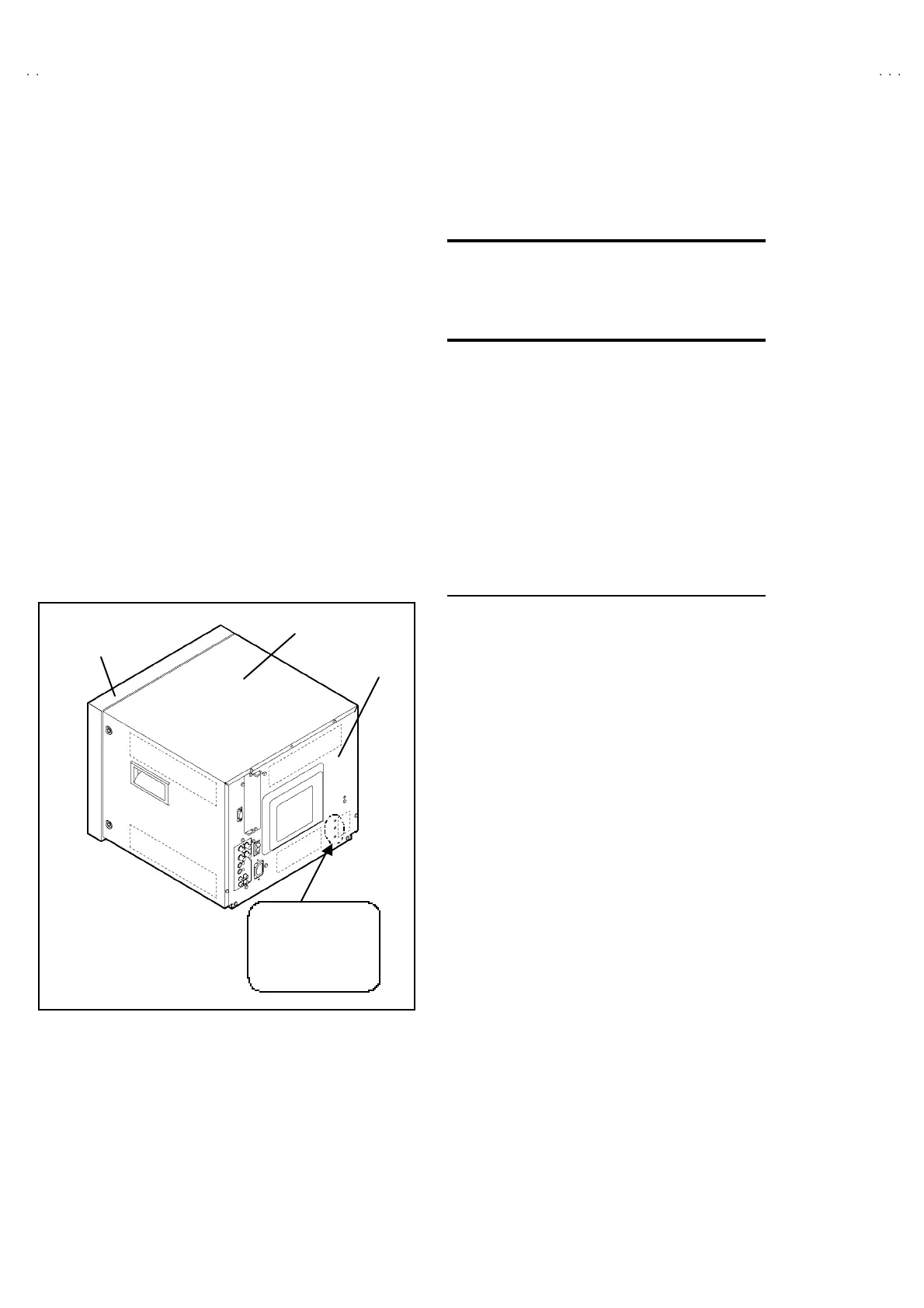No.51961
TM-H1950CG
12
SERVICE ADJUSTMENTS
BEFORE STARTING SERVICE
ADJUSTMENT
1. Conf irm th e p rope r AC p ower volt ag e is b eing sup plied .
2. Su pply powe r t o t he set and mea suring instrumen ts a nd allow to
warm up for at least 30 minutes.
3. The sett ing is made on b asis of the initial s ettin g va lues. The
set ting valu es which ad ju st t he scr een to th e o ptim um co ndit ion
can be dif ferent from the initial setting valu es.
4. Use c are n ot t o d ist urb c ont ro ls an d switches not mention ed in
th e a djust me nt it ems.
FOCUS AND SCREEN ADJUSTMENT
HOLES
Be caus e of adju sting FOCUS VR1 , 2 and SCREEN VR with out
disass embled th e mon itor cab inet , th ere are th e adjust ment holes
on the backside of the monitor cabinet (rear panel).
Be su re t o us e a non -me talic driver f or adjust ing th ere VRs. The
metalic d rive r c an c aus e damag e b y sh or ting .
!
ADJUSTMENT ITEMS
BASIC ADJUSTM EN T
! Check in g o f B 1 volt ag e
!
Checking of High voltage
! Focus adjustment
VI DEO / CH ROMA CIRCUI T ADJ USTMEN T
! White Bala nce (L ow L ight) a djust m ent
!
White Bala nce (High Lig ht 6500K ) adjus tm ent
!
White Bala nce (High Lig ht 9300K ) adjus tm ent
! Bright ad justmen t
!
Cont ra st a djust me nt
! PA L Chroma adju stm ent
!
PA L P hase a djust me nt
!
NTSC 3.58 Chroma adjustment
!
NTSC 3.5 8 P h ase adju stm ent
!
Component Chroma adjustment
! RGB B rig ht adju stme nt
!
RGB Contrast adjustment
DEF LEC TI ON CIRCUIT A DJU STMENT
[Adjustm ent using 50Hz signal]
! 4:3 Horizon tal c ent er ad justmen t
!
4:3 Horizontal size adjustment
! 4:3 Side p incush ion ad ju stmen t
!
4:3 V er tic al ce nte r adju stment
! 4:3 V er tic al linea r it y ad justmen t
!
4:3 V er tic al size a djust m ent
! 16 :9 V er tical s ize adjustm en t
!
16:9 S ide pin cush ion adju stment
! 4:3 Und er sca n h orizont al size, ho rizo nta l cen ter ad just me nt
!
4:3 Und er sca n sid e p in cush ion ad justment
[Adjustm ent using 60Hz signal]
! 4:3 Horizon tal c ent er, h orizo nt al size,
side pincu shio n a djust me nt
! 4:3 V er tic al ce nte r, vertical line arity ad just me nt
!
16:9 V er tical c ent er, ve rt ic al lin ea rity adju stment
! 4:3 Und er sca n h orizont al ce nte r, horizo nta l size,
side pincu shio n a djust me nt
! 16 :9 Un de r s can side pincu shion a djustmen t
Adjustment holes
Upper : FOCUS VR1
Middle : FOCUS VR2
Lower : SCREEN VR
FRONT PANEL
TOP CO VER
REAR PA NEL
