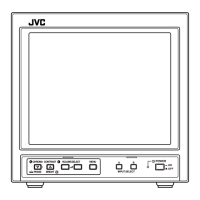B
Brian JordanAug 6, 2025
What to do if my JVC TM-A130SU has power but no picture?
- JJessica MurphyAug 6, 2025
If your JVC Monitor has power but no picture, check the following: * Ensure the video signal is being output from the connected component and is set correctly. * Verify that you have selected the correct video signal input using the Input select button. * Confirm that the video cable is securely connected.