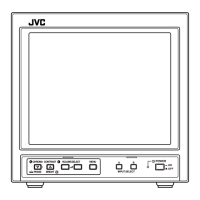What to do if function buttons on JVC TM-A170G do not function?
- JJessica KelleySep 10, 2025
If the function buttons on the front panel of your JVC Monitor are not working, check if the CONTROL LOCK function is enabled. If it is, set CONTROL LOCK in the screen to OFF.