Do you have a question about the JVC TM-1500PS and is the answer not in the manual?
Controls on the front panel for adjusting picture and sound.
Input/output connectors located on the rear of the monitor.
Steps to remove the top cover of the monitor.
Steps to remove the rear cover of the monitor.
Steps to remove the input printed circuit board.
Steps to remove the power printed circuit board.
Steps for checking and accessing the main printed circuit board.
Steps to remove the front panel assembly.
Steps to remove the monitor's speakers.
Guidelines for handling wire clamps and binding bands during service.
Preparation steps before performing monitor adjustments.
Procedures for adjusting the Main PCB components.
Procedures for adjusting the CRT socket PCB.
Adjusting color purity for accurate display.
Adjusting color convergence for sharp image display.
Defines abbreviations for electronic components and their tolerances.
Explains the system for naming standard electronic parts.
Comprehensive list of primary parts used in the monitor.
List of parts specific to the CRT socket PC board.
List of parts specific to the input PC board.
List of parts specific to the power PC board.
List of parts for module PC boards.
List of components used for product packaging.
General notices, safety warnings, and multimeter usage guidelines.
Explanation of component symbols, types, and connection methods.
Details notation for resistors, capacitors, coils, and power supply.
Specific instructions regarding grounding differences and short circuits.
| Screen Size | 15 inches |
|---|---|
| Aspect Ratio | 4:3 |
| Brightness | 200 cd/m² |
| Input Connectors | BNC |
| Input | RGB |

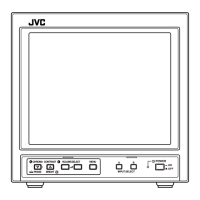










