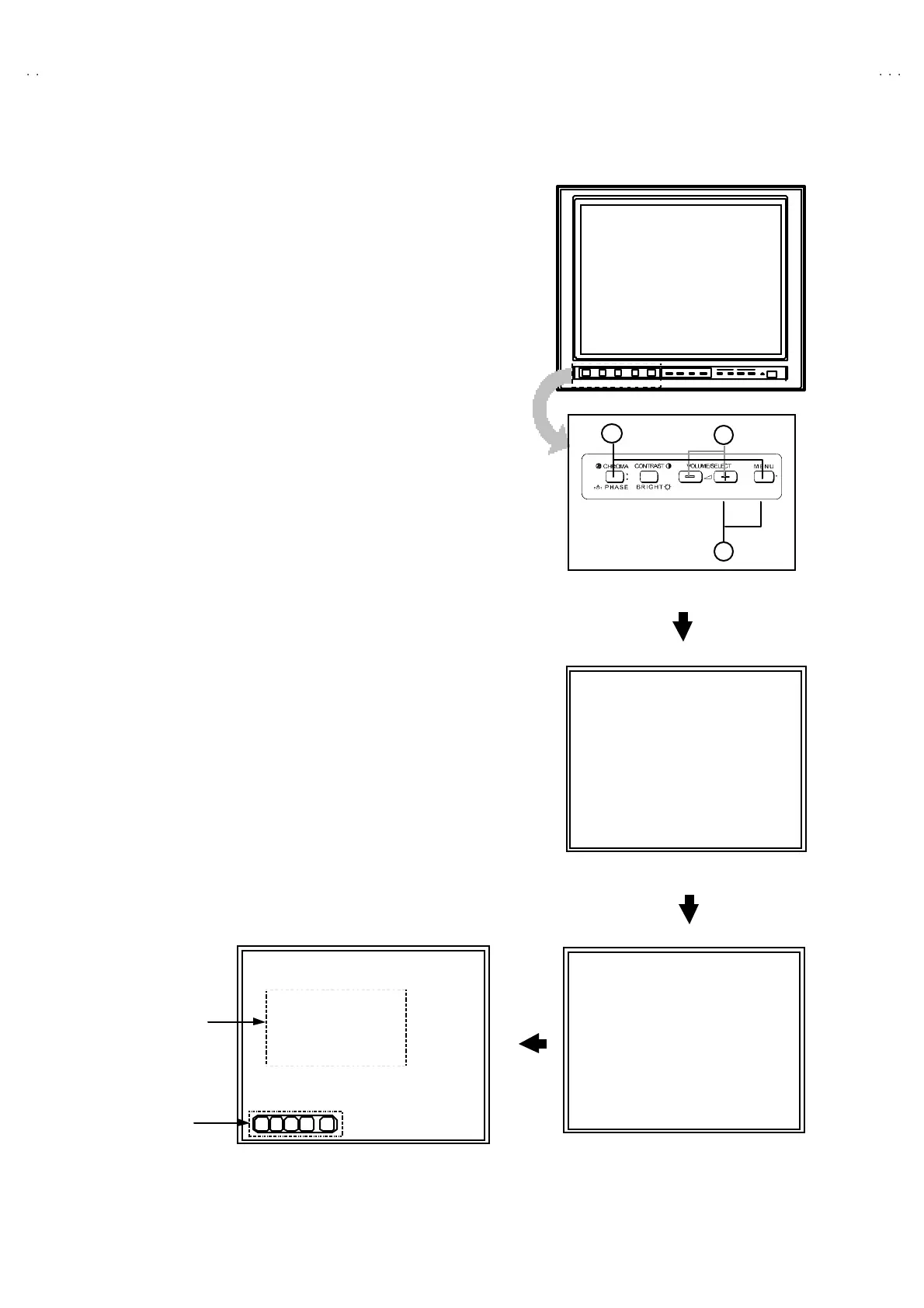No. 51961
TM-H1950CG
16
BASIC OPERATION OF SERVICE MENU
1. SERVICE MENU ITEMS
With the S ERVICE MENU, vario us se ttin gs c an b e mad e, and th ey are bro ad ly
classified in t he following ite ms of ad just ments. I t is no requ ireme nt for a djust me nt t he
p ort ion of e ach bloc k.
SIGNAL BLOCK
・・・・・ ・・・・・・・・ ・
This bloc k a djusts th e d ata of th e va riou s sign al
circuit controls.
WHITE BALANCE BLOCK
・・・
This bloc k adjusts the data of the WHITE
BA LANCE adjust ment.
DEFLECTION BLOCK
・・・・・ ・・・
This bloc k adjusts the data of the DEFLECTION
circuit .
C ONT RO L BLOC K
・・・・・ ・・・・・・
This bloc k a djusts th e who le of th e s yst ems
2. BASIC OPERAT ION OF THE SERVICE MENU
(1) HOW TO ENTER THE SERVICE MENU
① Press MENU key and VOL UME/S ELECT + (UP) key simultaneous ly (Fig. 1).
The lett er “S” app ears at the upp er lef t of th e scre en (Fig. 2).
②
While displa yin g t he le tter “ S”, press MENU key and CHROMA/PHASE key
simult aneously (Fig.1).
The screen display “PLEASE DON’T TOUCH” (Fig. 3).
③
WHILE displayin g the lett ers ab ove- men tione d, press VOL UME/S ELECT +
(UP) key or – ( DOWN) ke y to display the SERVICE MENU as shown in Fig.
4.
If above-mentioned steps or state continues for more than 5 seconds without
a f ur th er op eratio n, the disp lay e xt ingu is hes an d t he mode is r eleas ed .
S
Fig. 2
PLEASE
DON'T TOUCH !
Fig. 3
SERVICE MENU
NTR
L BL
K
SIG CN T L EXITW/B DE F
Fig. 4
BLOCK SELECT ITEM
FUNCTION DISPLAY
(Indication of key operation
in SERVICE MENU)
Fig.1
3
2
1