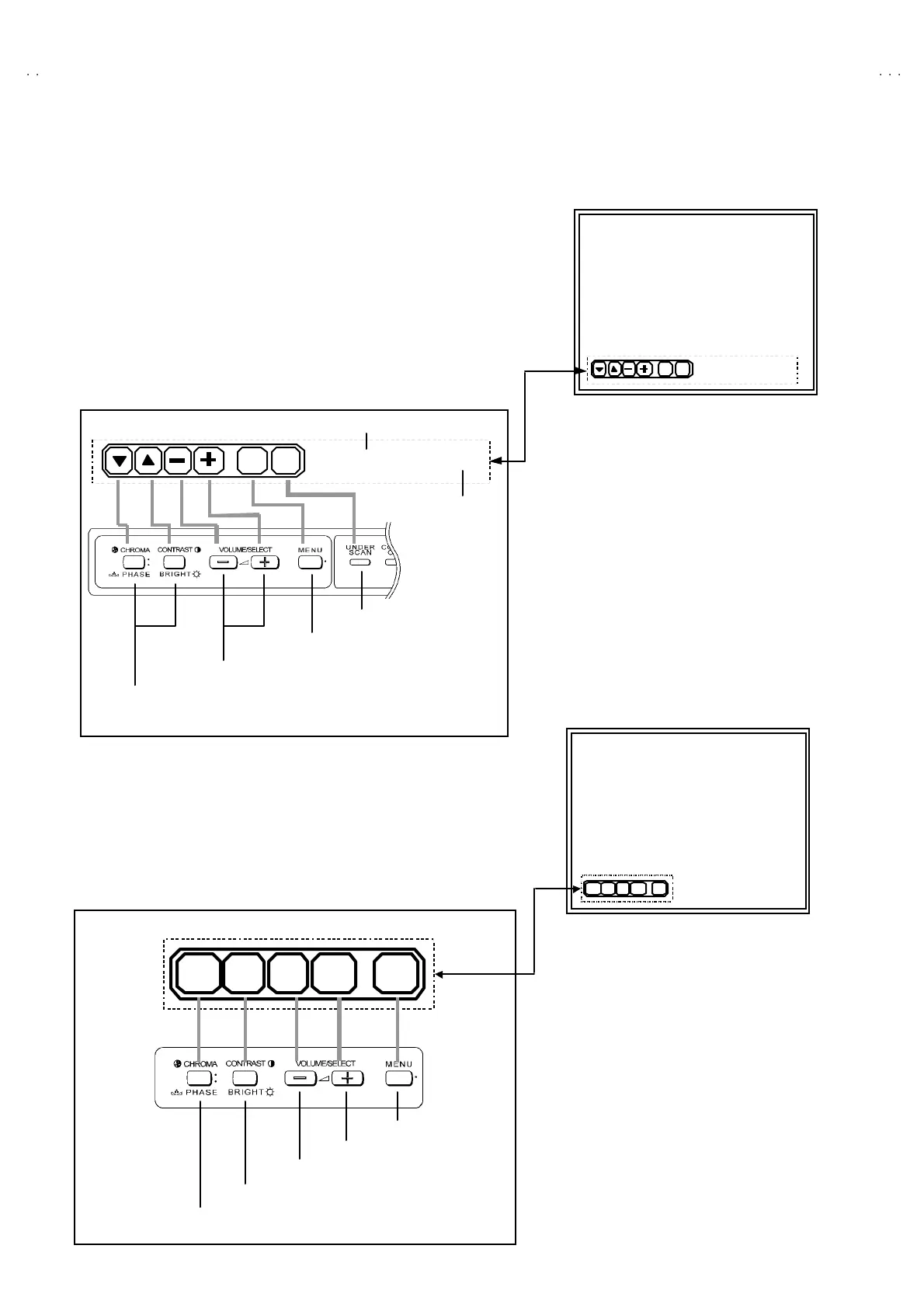No. 51961
TM-H1950CG
18
3.
HOW TO OPERATE EACH SERVICE MENU ITEMS
■
SIGNAL BLOCK
① In th e <BLO CK SE LECT> scr ee n, p ress t he CHROMA/PHASE key.
② The n S IGNAL BLO CK a djust me nt mo de screen is disp layed (Fig . 7).
③ The origina l f ront ke y fun ction re place d wit h th e d iffere nt f unc tion
disp layed at th e lower sid e of the s creen as s hown belo w.
Refer to the illustration given below, the function about each key in
this mode.
④
In this mode, UNDER SCAN key is t he switch of the screen display. If
necessary, you can shut off the display. Carefully, values of
ad justm en t ite ms are ch an ged while shut of f th e scre en displa y.
⑤ Press the MENU key, then exit the SIGNAL BLOCK s creen t o return
to th e <BLO CK SE LECT> scree n.
■
WHITE BALANCE BLOCK
①
In th e <B LOCK SEL ECT> scree n, press th e CONTRAST/BRIGHT
key.
② The n WHITE B ALA NCE menu scree n is d isp layed ( Fig . 8).
③ In t his case , key fu nction is replaced as sho wn be low. The r e are
seve ral mo des of W HITE B ALANCE adjust ment. Se lect the va rio us
WHITE BA LANCE mod e f r om this menu screen .
④ Press the MENU key few times, t hen exit from the WHITE BALANCE
BL OCK scree n t o r et urn t o t he <B LOCK S EL ECT> scr een .
***
******
***
< S01 > :
SIGNAL BLOCK
***
******
***
< S01 > :
EXIT DISP
Fig. 7
< Fu nc t ion Di s
la
> Se rvice nu mber ind ic ate d
Settin
value indicated
< Front Panel Key Arrangement >
Se le ct t he Ser vice Nu mber
Data op erat e (inc/ d ec) key
Adjustment mode exit key
Display on/off switch
T
W01 EXIT
-D 93-D
WHITE BALANCE BLOCK
<ITEM SELECT>
CUT O FF :CUTO
6500 DRIV E : 65 -D
9300 DRIV E : 93 -D
CUTO W01 EXIT65-D 93-D
Fig.8
< Fu n ct i on di sp la y>
<Front Panel Key Arrangement>
Select the CUTOFF mode
Se le ct t he 6500 DRIV E mod e
Se le ct t he 9300 DRIV E mod e
Se le ct t he various it em n odes
Adjustment mode exit key