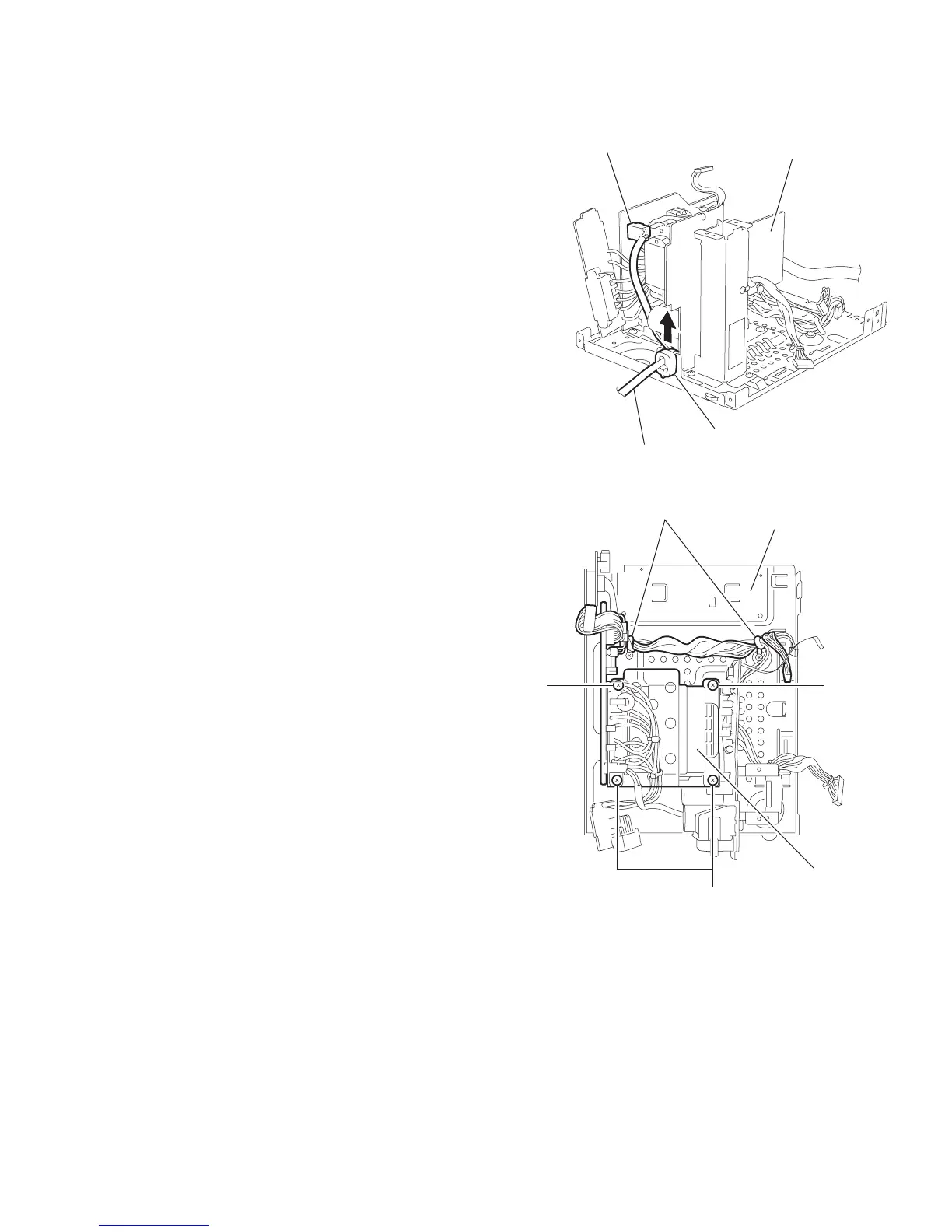UX-A7DVD
(No.22013)1-13
2.1.11 Removing the power transformer assembly
(See Fig.26, 27)
• rior to performing the following procedure, remove the metal
cover, the DVD mechanism assembly, the front panel assem-
bly, the rear cover/ rear panel, the main board and the base
chassis.
(1) Move the power cord stopper upward on the back of the
body and remove. Disconnect the power cord from connec-
tor CN901 on the power transformer board.
REFERENCE:
The power cord can be removed alone.
(2) Remove the four screws U and release the wires from the
two clamps on the bottom chassis.
Fig.26
Fig.27
Power cord
Power cord stopper
Power amplifier board
Power transformer board
CN901
U
Clamp
Bottom chassis
Power transforme
